Loading
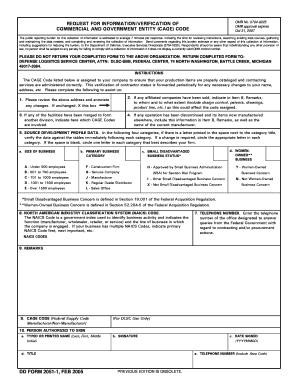
Get Dd Form 2051-1, Request For Information/verification Of A Cage Code, February 2005
How it works
-
Open form follow the instructions
-
Easily sign the form with your finger
-
Send filled & signed form or save
How to fill out the DD Form 2051-1, Request For Information/Verification Of A CAGE Code, February 2005 online
Filling out the DD Form 2051-1 is essential for verifying your commercial and government entity (CAGE) code, which ensures accurate cataloging of your production items. This guide will walk you through the process of completing the form online, providing clear instructions for each section.
Follow the steps to complete your form successfully.
- Press the ‘Get Form’ button to access the DD Form 2051-1 online and open it in your chosen editing interface.
- Review the pre-filled address on the form. If there are any changes to your company's address, make the necessary annotations. If the address is unchanged, mark the corresponding box.
- Indicate if any affiliated companies have been sold in Item 8, Remarks. Include details about the extent of the sale, such as design control and patents.
- If your facilities have merged, specify which CAGE Codes are involved in this integration.
- Provide information if any operations have been discontinued and include the name of the current manufacturer in Item 8, Remarks.
- Fill out the Source Development Profile Data by verifying data across four categories. If changes are needed, circle the appropriate letters for size of business, primary business category, small disadvantaged business status, and women-owned business status.
- Enter the North American Industry Classification System (NAICS) code that best describes your business activities, listing the primary code first and any subsequent important codes.
- Provide the telephone number of the designated office that will address inquiries from the Federal Government regarding contracting and procurement.
- Complete the remarks section if you have additional information to provide.
- In the final section, include your CAGE code and provide the name, signature, title, telephone number, and date signed of the authorized person completing the form.
- Once all fields are completed, save your changes, and you may download, print, or share the completed form.
Complete your DD Form 2051-1 online today to ensure your CAGE code information is accurate and up to date.
Begin at the sam.gov home page. Select “Entity Information” from the drop down and enter your search term (business name, DUNS, etc.) Scroll through the search results until you find the correct company. CAGE code is displayed in the summary.
Industry-leading security and compliance
US Legal Forms protects your data by complying with industry-specific security standards.
-
In businnes since 199725+ years providing professional legal documents.
-
Accredited businessGuarantees that a business meets BBB accreditation standards in the US and Canada.
-
Secured by BraintreeValidated Level 1 PCI DSS compliant payment gateway that accepts most major credit and debit card brands from across the globe.


