Loading
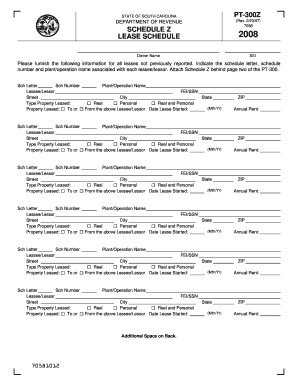
Get Form Pt-300 Property Return - Property Tax Forms -laws.com
How it works
-
Open form follow the instructions
-
Easily sign the form with your finger
-
Send filled & signed form or save
How to fill out the Form PT-300 Property Return - Property Tax Forms -Laws.com online
Filling out the Form PT-300 Property Return is an essential step for reporting property taxes in South Carolina. This guide will provide you with a clear, step-by-step approach to ensure you complete the form accurately and efficiently.
Follow the steps to complete the Form PT-300 Property Return effectively.
- Press the ‘Get Form’ button to access the PT-300 Property Return form and open it in your editor.
- Start by entering your full name in the designated owner name section at the top of the form.
- Provide your South Carolina property identification number (SID) in the corresponding field.
- If you are reporting leases not previously disclosed, complete the sections in Schedule Z. Enter the schedule letter, schedule number, and plant or operation name associated with each lessee or lessor.
- For each lease reported, fill in the lessee or lessor's name along with their street address.
- Indicate the type of property leased in the appropriate section.
- Fill in the property leased details under the designated field.
- Indicate whether the property is real, personal, or both in the specified section.
- Input the date the lease started for each property listed.
- Lastly, provide the annual rent for each lease, ensuring all relevant data is filled in accurately.
- Once all sections are complete, review your entries for accuracy. Then, you can save your changes, download, print, or share the form as needed.
Start completing your property return online today for a smooth filing experience.
Residents of South Carolina may be exempt from paying a portion of property taxes for the following criteria: resident of the state for a full calendar year and either over 65 years of age or permanently disabled or legally blind.
Industry-leading security and compliance
US Legal Forms protects your data by complying with industry-specific security standards.
-
In businnes since 199725+ years providing professional legal documents.
-
Accredited businessGuarantees that a business meets BBB accreditation standards in the US and Canada.
-
Secured by BraintreeValidated Level 1 PCI DSS compliant payment gateway that accepts most major credit and debit card brands from across the globe.


