Loading
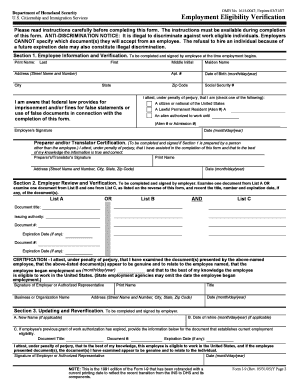
Get 1615-0047; Expires 03/31/07
How it works
-
Open form follow the instructions
-
Easily sign the form with your finger
-
Send filled & signed form or save
How to fill out the 1615-0047; Expires 03/31/07 online
Completing the 1615-0047 form, also known as the Employment Eligibility Verification form, is a crucial step for both employers and employees in the United States. This guide will provide you with clear and concise instructions on how to fill out this document online.
Follow the steps to accurately complete the form online.
- Press the ‘Get Form’ button to access the form and open it in the appropriate editor.
- Begin in Section 1, titled 'Employee Information and Verification'. Here, the employee must fill in their last name, first name, middle initial, and maiden name if applicable. Additionally, provide the address, including street name and number, city, state, zip code, and date of birth.
- In Section 1, input the Social Security number and check the appropriate box to indicate immigration status, whether the individual is a citizen, lawful permanent resident, or an alien authorized to work.
- The employee must then sign and date the form in Section 1 to attest that the information provided is accurate.
- If someone other than the employee completed Section 1, they should fill out the Preparer and/or Translator Certification. This includes signing, printing their name, and providing their address.
- Move to Section 2, where the employer will review and verify the documents provided. The employer will select either one document from List A or one from List B and one from List C as stated on the reverse side of the form.
- In Section 2, the employer must record the document title, issuing authority, document number, and expiration date, if applicable. The employer will then certify that the documents appear to be genuine.
- The employer's authorized representative must sign, print their name, provide the organization name, and enter the date.
- In Section 3, if applicable, the employer may update the form with a new name, date of rehire, and provide information for current employment eligibility if previous authorization has expired.
- Finally, complete the certification in Section 3, where the employer verifies that the employee is eligible to work and signs the form with the date.
- After completing all sections, save your changes, and you can choose to download, print, or share the form as necessary.
Complete your documents online today to ensure compliance with employment eligibility verification requirements.
Every time the government releases a new Form I-9, it sets an expiration date. This allows the government to make periodic updates to the form. We expect that U.S. Citizenship and Immigration Services (USCIS) will release a new version of the form before the expiration date on August 31.
Industry-leading security and compliance
US Legal Forms protects your data by complying with industry-specific security standards.
-
In businnes since 199725+ years providing professional legal documents.
-
Accredited businessGuarantees that a business meets BBB accreditation standards in the US and Canada.
-
Secured by BraintreeValidated Level 1 PCI DSS compliant payment gateway that accepts most major credit and debit card brands from across the globe.


