Loading
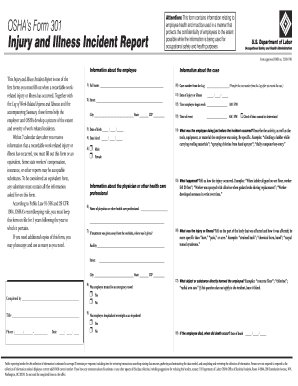
Get Osha S Form 301
How it works
-
Open form follow the instructions
-
Easily sign the form with your finger
-
Send filled & signed form or save
How to fill out the OSHA S Form 301 online
The OSHA S Form 301 is crucial for reporting work-related injuries and illnesses. This guide provides a clear and supportive approach to filling out the form online, ensuring you complete each section with confidence and accuracy.
Follow the steps to fill out the OSHA S Form 301 online effectively.
- Click ‘Get Form’ button to access the OSHA S Form 301 and open it in the editor.
- Begin by providing information about the employee. Fill in the full name, street address, city, state, and ZIP code.
- Next, enter the date of birth and the date the employee was hired.
- For the case information, transfer the case number from the Log in the designated space.
- Record the date of the injury or illness, the time the employee began work, and the time of the event. If the time cannot be determined, check the appropriate box.
- Describe what the employee was doing just before the incident occurred, including any tools, equipment, or materials used.
- Explain how the injury happened by detailing the event, referencing specific examples if possible.
- Provide information about the physician or other healthcare professional if treatment was sought, including their name and the facility where treatment was given.
- Detail the injury or illness, specifying the affected body part and nature of the injury.
- Identify the object or substance that directly harmed the employee. If not applicable, leave it blank.
- Indicate whether the employee was treated in an emergency room or hospitalized overnight.
- If applicable, include the date of death in the event the employee did not survive.
- After filling out all sections, review the form for accuracy and completeness, then save changes, download, print, or share the form as needed.
Start filling out the OSHA S Form 301 online today to ensure compliance with reporting requirements.
Establishments with 100 or more employees in the highest-hazard industries to submit Form 300 Log and Form 301 Incident Report information once a year to OSHA.
Industry-leading security and compliance
US Legal Forms protects your data by complying with industry-specific security standards.
-
In businnes since 199725+ years providing professional legal documents.
-
Accredited businessGuarantees that a business meets BBB accreditation standards in the US and Canada.
-
Secured by BraintreeValidated Level 1 PCI DSS compliant payment gateway that accepts most major credit and debit card brands from across the globe.


