Loading
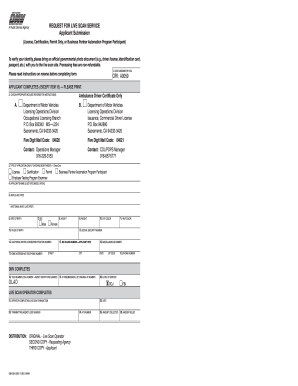
Get Ca Dmv 8016 2011-2026
How it works
-
Open form follow the instructions
-
Easily sign the form with your finger
-
Send filled & signed form or save
How to fill out the CA DMV 8016 online
Filling out the CA DMV 8016 form online can streamline your application process for live scan services. This guide provides step-by-step instructions to help you accurately complete the form and ensure your identity verification is processed smoothly.
Follow the steps to complete the CA DMV 8016 form online
- Click ‘Get Form’ button to obtain the form and open it in the editor.
- Complete the code assigned by the Department of Justice (DOJ), which is pre-printed on the form.
- Check the appropriate box indicating whether you are applying for an ‘Ambulance Driver Certificate’ or other licenses. Refer to the instructions on the reverse side for further clarification.
- Select the type of application by checking one of the options if you selected box ‘A’ for licensing.
- Fill in the applicant's full name in the designated section.
- Provide any other names the applicant has used in the AKA’s section.
- Enter the applicant's date of birth.
- Indicate the applicant's gender by checking the appropriate box.
- Fill in the applicant's height.
- Specify the applicant's weight.
- Enter the applicant's eye color.
- Document the applicant's hair color.
- Provide the place of birth, including city, state, and country.
- Enter the applicant's social security number.
- Input the California Driver License or Identification Card number.
- Note that item 15 will be completed by the live scan operator indicating if the applicant pays for services.
- Fill in the home address and telephone number of the applicant.
- Note the DMV identifying number, which is pre-printed.
- If this is a resubmission, enter the original ATI number to avoid additional fees.
- Select the level of service required for your application.
- Provide the name of the operator completing the live scan transaction.
- Enter the date the transaction is completed.
- Document the live scan identification number for the transmitting agency.
- Enter the ATI number provided for tracking purposes.
- Document the amount collected by the live scan operator.
- Fill in the amount billed for the services rendered.
- Once completed, ensure you review the information for accuracy. Save changes, download, print, or share the form as needed.
Complete your application for live scan services online today.
To fill out a request for the Live Scan form, you need to provide accurate personal information such as your name, address, and date of birth. Make sure to include the appropriate codes from the agency requiring the Live Scan, such as those related to the CA DMV 8016. Double-check your entries for errors before submission to prevent delays. Using a platform like USLegalForms can guide you through the form filling process seamlessly.
Industry-leading security and compliance
US Legal Forms protects your data by complying with industry-specific security standards.
-
In businnes since 199725+ years providing professional legal documents.
-
Accredited businessGuarantees that a business meets BBB accreditation standards in the US and Canada.
-
Secured by BraintreeValidated Level 1 PCI DSS compliant payment gateway that accepts most major credit and debit card brands from across the globe.


