Loading
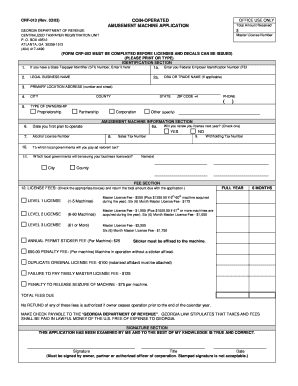
Get Coam Application Crf-013
How it works
-
Open form follow the instructions
-
Easily sign the form with your finger
-
Send filled & signed form or save
How to fill out the COAM Application CRF-013 online
The COAM Application CRF-013 is essential for those seeking to operate coin-operated amusement machines in Georgia. This guide provides user-friendly, step-by-step instructions to help you accurately complete the form online.
Follow the steps to fill out your application effectively.
- Click the ‘Get Form’ button to access the application and open it in your chosen editor.
- In the Identification Section, enter your State Taxpayer Identifier (STI) number if you have one. Next, fill in your Federal Employer Identification Number (FEIN). If you do not have an STI number, you may leave that field blank.
- Provide the legal business name under which you will operate and, if applicable, include your DBA or trade name in the designated fields.
- Complete the primary location address section, including the street number and name, city, county, state, and ZIP code, ensuring that the information is accurate and clear.
- Indicate the type of ownership by selecting one of the options: proprietorship, partnership, corporation, or other. You may also enter the number of machines you plan to operate.
- Fill out the date when you first plan to operate. This date is crucial for your license registration.
- If you possess an alcohol license, enter its number in the specified field. Additionally, provide your sales tax and withholding tax numbers if relevant.
- In the Amusement Machine Information Section, indicate whether you will renew your license next year by checking the appropriate box (yes or no).
- List the local governments to which you will pay ad valorem tax and those issuing your business license(s). Provide names and any necessary identification.
- In the Fee Section, select the appropriate license fee option based on the number of machines you will operate. Ensure you calculate and enter the total fees accurately.
- Review the entire application for accuracy and completeness. Sign the application where indicated, including your title and the date. Remember, the application must be signed by the owner, partner, or an authorized officer.
- After completing the form, you can save your changes, download the completed document, print it for your records, or share it as needed.
Complete your COAM Application CRF-013 online today to ensure your amusement machines are compliant and ready for operation.
(a) The General Assembly finds that the ability to operate a bona fide coin operated amusement machine business in this state constitutes a privilege and not a right.
Industry-leading security and compliance
US Legal Forms protects your data by complying with industry-specific security standards.
-
In businnes since 199725+ years providing professional legal documents.
-
Accredited businessGuarantees that a business meets BBB accreditation standards in the US and Canada.
-
Secured by BraintreeValidated Level 1 PCI DSS compliant payment gateway that accepts most major credit and debit card brands from across the globe.


