Loading
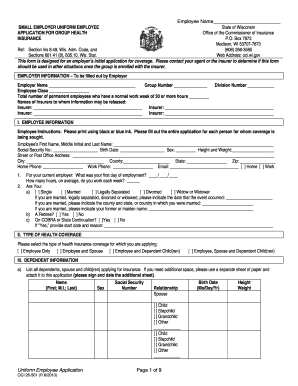
Get Wi Oci 26-501 2010-2025
How it works
-
Open form follow the instructions
-
Easily sign the form with your finger
-
Send filled & signed form or save
How to fill out the WI OCI 26-501 online
Filling out the WI OCI 26-501 form is an essential process for employers applying for group health insurance for their employees. This guide provides clear instructions to help you navigate through the online form efficiently.
Follow the steps to complete the WI OCI 26-501 form online.
- Click ‘Get Form’ button to obtain the form and open it in the editor.
- Begin with the employer information section. Fill in the required fields including employer name, group number, division number, employee class, and the total number of permanent employees working 30 hours or more per week.
- For the dependent information, list all dependents applying for insurance. Include their name, social security number, birth date, and relationship to the employee. Ensure to complete this accurately for each dependent.
- In the medical information section, answer the questions truthfully about medical history for the employee and dependents indicated. If you answer yes to any questions, provide detailed explanations as needed.
- Complete the waiver of coverage section if applicable, indicating if you are waiving coverage for yourself, spouse, or dependents and provide the reason for this decision.
- Fill out the Medicare information section if applicable. Indicate who is covered by Medicare and state the reasons for the coverage.
- For current and previous coverage, provide details of any health insurance maintained within the last 18 months, ensuring to include termination reasons if necessary.
- Finalize your application by reviewing all sections for accuracy, then save your changes. You can download, print, or share the form as needed.
Complete your documents online to ensure effective health coverage for your employees.
When asked if you are exempt from withholding, your response depends on your situation. If you meet the criteria under the WI OCI 26-501 and have completed the necessary forms, you can confidently affirm your exempt status. It's wise to have your documentation ready in case further clarification is needed, ensuring transparency and compliance with tax regulations.
Industry-leading security and compliance
US Legal Forms protects your data by complying with industry-specific security standards.
-
In businnes since 199725+ years providing professional legal documents.
-
Accredited businessGuarantees that a business meets BBB accreditation standards in the US and Canada.
-
Secured by BraintreeValidated Level 1 PCI DSS compliant payment gateway that accepts most major credit and debit card brands from across the globe.


