Loading
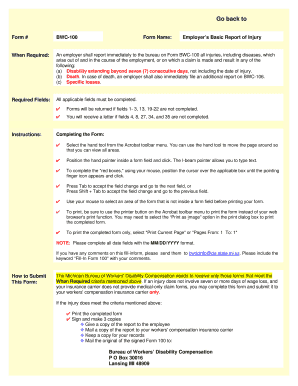
Get Bwc 100
How it works
-
Open form follow the instructions
-
Easily sign the form with your finger
-
Send filled & signed form or save
How to fill out the Bwc 100 online
The Bwc 100 form is an essential document used to report injuries that occur in the workplace. This guide provides detailed, step-by-step instructions on how to accurately complete the Bwc 100 online to ensure compliance with reporting requirements.
Follow the steps to complete the Bwc 100 form online.
- Click ‘Get Form’ button to access the form and open it in your preferred online editor.
- Begin filling out the required fields on page one of the form, which includes basic employer information and details about the injury. Be sure to complete fields 1-3.
- Continue filling in fields 4, 8, and 13-22 as necessary. Remember that forms will be returned if these fields are incomplete.
- Utilize the hand tool provided in your editor to navigate the form easily, ensuring you can view all areas clearly.
- When you reach a field, position your pointer inside the form field and click to input text. Press Tab to move to the next field or Shift + Tab to return to the previous field.
- Make sure to complete all date fields using the MM/DD/YYYY format.
- Once the form is filled, review all information for accuracy before saving your changes.
- After verification, you can download the form, print it, or share it with others as needed.
Complete your Bwc 100 form online to ensure prompt reporting of workplace injuries.
The Employer's First Report of Injury or Illness provides information on the claimant, employer, insurance carrier and medical practitioner necessary to begin the claims process. Details of the claimant's employment and circumstances surrounding the injury or illness are also requested.
Industry-leading security and compliance
US Legal Forms protects your data by complying with industry-specific security standards.
-
In businnes since 199725+ years providing professional legal documents.
-
Accredited businessGuarantees that a business meets BBB accreditation standards in the US and Canada.
-
Secured by BraintreeValidated Level 1 PCI DSS compliant payment gateway that accepts most major credit and debit card brands from across the globe.


