Loading
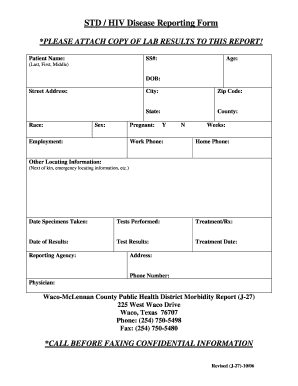
Get Tx J-27 2006-2026
How it works
-
Open form follow the instructions
-
Easily sign the form with your finger
-
Send filled & signed form or save
How to fill out the TX J-27 online
The TX J-27 form is essential for reporting STD and HIV diseases. This guide will provide you with a clear, step-by-step process to efficiently fill out the form online.
Follow the steps to accurately complete the TX J-27 form.
- Click the ‘Get Form’ button to access the TX J-27 form and open it for editing.
- Provide the patient’s name in the specified format: last name, first name, and middle name. Ensure accuracy to avoid any processing issues.
- Enter the patient’s social security number (SS#) in the designated field. This information is crucial for record-keeping.
- Fill in the patient's age and date of birth (DOB) appropriately to maintain accurate demographic records.
- Add the street address, city, county, state, and ZIP code. This information helps in contacting the patient if necessary.
- Indicate the patient’s sex by selecting the corresponding option.
- Specify the patient's race according to the available categories to ensure proper data collection.
- Indicate whether the patient is pregnant by selecting ‘Yes’ or ‘No’ based on the patient's condition.
- Complete the employment section, including the work phone number if applicable.
- Provide the home phone number for further contact regarding the health report.
- Include any other locating information that could assist in reaching the patient, such as next of kin or emergency contact details.
- Record the date when the specimens were taken, and ensure the tests performed are accurately listed.
- Document the treatment or prescription given to the patient, along with the specific date of results.
- Input the test results and the date of treatment in their respective fields for comprehensive reporting.
- Fill in the reporting agency’s name, address, and phone number. Ensure this information is current and accurate.
- Specify the physician's name responsible for the patient's care during the reporting process.
- Once you have filled out all sections, review the form for completeness. You can then save changes, download, print, or share the completed form as necessary.
Begin filling out the TX J-27 form online today to ensure efficient reporting and management of STD and HIV cases.
Related links form
You can indeed file Texas franchise tax online, which makes the process much easier and faster. Utilize the Texas Comptroller's online services to submit your tax reports seamlessly. By filing online, you also receive instant confirmation of your submission. For optimal guidance and reference, trust the TX J-27 platform to navigate the online filing landscape.
Industry-leading security and compliance
US Legal Forms protects your data by complying with industry-specific security standards.
-
In businnes since 199725+ years providing professional legal documents.
-
Accredited businessGuarantees that a business meets BBB accreditation standards in the US and Canada.
-
Secured by BraintreeValidated Level 1 PCI DSS compliant payment gateway that accepts most major credit and debit card brands from across the globe.


