Loading
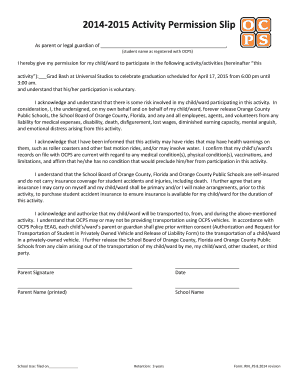
Get Ocps Activity Permission Slip
How it works
-
Open form follow the instructions
-
Easily sign the form with your finger
-
Send filled & signed form or save
How to fill out the Ocps Activity Permission Slip online
Filling out the Ocps Activity Permission Slip online is a straightforward process that ensures your child can participate in school activities safely. This guide will walk you through each section of the form, providing clarity and support as you complete it.
Follow the steps to fill out the Ocps Activity Permission Slip online
- Click the 'Get Form' button to access the Ocps Activity Permission Slip and open it in your preferred online editing tool.
- Begin by entering your child's name in the designated field, ensuring it matches the name registered with OCPS.
- Next, specify the activity your child will participate in, which in this case is 'Grad Bash at Universal Studios' scheduled for April 17, 2015.
- Acknowledge that participation is voluntary and understand the risks involved by checking the corresponding box or signing as required.
- Review the liability release statement, confirming your understanding and agreement to release OCPS from any liabilities regarding the activity.
- Provide information about your child's health records, ensuring that they are current, particularly in relation to any medical conditions or limitations.
- Authorize transportation for your child by indicating your consent, while being informed of the potential use of privately owned vehicles or OCPS transportation.
- Sign and date the form in the provided fields with your printed name and school name to finalize the process.
- Once all fields are completed, save your changes, and consider downloading and printing the document or sharing it as necessary.
Complete the Ocps Activity Permission Slip online today to ensure your child's participation in this exciting event.
Get form
Experience a faster way to fill out and sign forms on the web. Access the most extensive library of templates available.
Get This Form Now!
Use professional pre-built templates to fill in and sign documents online faster. Get access to thousands of forms.
Industry-leading security and compliance
US Legal Forms protects your data by complying with industry-specific security standards.
-
In businnes since 199725+ years providing professional legal documents.
-
Accredited businessGuarantees that a business meets BBB accreditation standards in the US and Canada.
-
Secured by BraintreeValidated Level 1 PCI DSS compliant payment gateway that accepts most major credit and debit card brands from across the globe.


