Loading
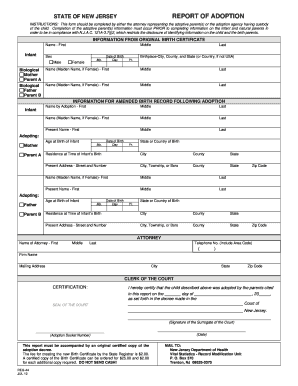
Get Nj Reg-44 2012
How it works
-
Open form follow the instructions
-
Easily sign the form with your finger
-
Send filled & signed form or save
How to fill out the NJ REG-44 online
Filling out the NJ REG-44 is an essential step in the adoption process, ensuring proper documentation for the adopted individual. This guide will provide you with clear instructions on how to complete this form efficiently and accurately online.
Follow the steps to successfully complete the NJ REG-44 form.
- Press the ‘Get Form’ button to access the NJ REG-44 form and open it for editing.
- Begin by entering the information from the original birth certificate. Fill in the infant's first, middle, and last names, and specify their sex, date of birth, and birthplace.
- Next, provide details about the biological mother and father. This includes first, middle, and last names, along with the mother's maiden name.
- Proceed to the amended birth record section following adoption. Enter the adopted name of the child, including any middle names, and the present name of the child post-adoption.
- Fill out the adopting parents’ information, including their first, middle, and last names, dates of birth, ages at the time of the infant's birth, and addresses of residence at the time of birth.
- Complete the attorney section by entering the name of the attorney representing the adoptive parent(s), their contact information, and the firm name.
- Finally, certify the report of adoption. The surrogate of the court must sign and date the form, and ensure that all required documentation, such as the original certified copy of the adoption decree, is included.
- Once completed, save your changes. You can download, print, or share the NJ REG-44 form as necessary.
Complete your NJ REG-44 online today to ensure a smooth adoption process.
Get form
Experience a faster way to fill out and sign forms on the web. Access the most extensive library of templates available.
Related links form
In New Jersey, you may receive financial support when you adopt a child, especially if the child has special needs. This assistance helps families cover the costs associated with adoption and childcare. NJ REG-44 outlines eligibility requirements for such benefits. It is wise to consult your adoption agency to understand your options and potential financial aid.
Get This Form Now!
Use professional pre-built templates to fill in and sign documents online faster. Get access to thousands of forms.
Industry-leading security and compliance
US Legal Forms protects your data by complying with industry-specific security standards.
-
In businnes since 199725+ years providing professional legal documents.
-
Accredited businessGuarantees that a business meets BBB accreditation standards in the US and Canada.
-
Secured by BraintreeValidated Level 1 PCI DSS compliant payment gateway that accepts most major credit and debit card brands from across the globe.


