Loading
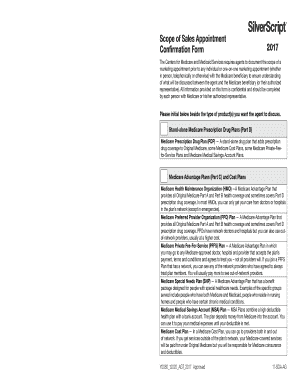
Get 2017 Silverscript Scope Of Appointment Form
How it works
-
Open form follow the instructions
-
Easily sign the form with your finger
-
Send filled & signed form or save
How to fill out the 2017 Silverscript Scope Of Appointment Form online
Filling out the 2017 Silverscript Scope Of Appointment Form online is a crucial step in the process of discussing Medicare plans with a qualified agent. This guide will provide clear, step-by-step instructions to ensure you complete the form accurately and confidently.
Follow the steps to complete the form online.
- Press the ‘Get Form’ button to obtain the document and open it for editing.
- Begin by providing your name and contact information in the designated fields. Ensure that the details you enter are accurate to avoid any confusion during your appointment.
- In the section asking for the types of products you want to discuss, place your initials next to the appropriate options. Review the descriptions provided for each product type to make an informed choice.
- Complete the signature section by signing your name and entering the date. If you are completing the form as an authorized representative, include your name and your relationship to the beneficiary.
- If applicable, fill in the agent's information section including the agent's name, phone number, and address. This information is crucial for effective communication post-appointment.
- Review the entire form to ensure all fields are completed accurately and that you have signed where necessary. Then, choose to save your changes, download the completed form, or print it for your records.
Complete your documents online to ensure a smooth discussion with your Medicare agent.
The form is a Scope of Appointment is a paper you fill out before an agent comes to your home. This form lets the agent know beforehand which coverage options are open for discussion. Its purpose is to determine which plans to discuss, protecting you from scams and high-pressure salespeople.
Industry-leading security and compliance
US Legal Forms protects your data by complying with industry-specific security standards.
-
In businnes since 199725+ years providing professional legal documents.
-
Accredited businessGuarantees that a business meets BBB accreditation standards in the US and Canada.
-
Secured by BraintreeValidated Level 1 PCI DSS compliant payment gateway that accepts most major credit and debit card brands from across the globe.


