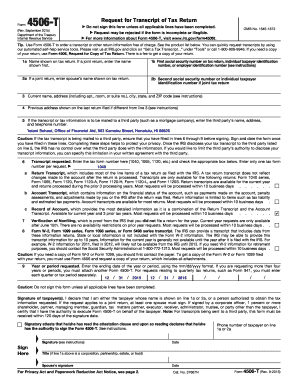
Get Form 4506-t (rev. September 2015) - Iolani.org
How it works
-
Open form follow the instructions
-
Easily sign the form with your finger
-
Send filled & signed form or save
How to use or fill out the Form 4506-T (Rev. September 2015) - Iolani.org online
Filling out the Form 4506-T is a straightforward process that allows users to request a transcript of tax return information from the Internal Revenue Service. This guide provides clear, step-by-step instructions for completing the form online, ensuring that users can navigate the process with confidence.
Follow the steps to accurately complete the Form 4506-T online.
- Click the 'Get Form' button to obtain the form and open it in the online editor.
- In line 1a, enter the name shown on your tax return. If it is a joint return, include the name listed first.
- In line 1b, input the first social security number, individual taxpayer identification number, or employer identification number.
- For joint returns, in line 2a, enter your spouse's name as it appears on the tax return. In line 2b, include their social security number or individual taxpayer identification number.
- In line 3, provide your current name, address (including apartment or suite number), city, state, and ZIP code.
- In line 4, if the previous address is different from the current one, enter it as shown on the last return filed.
- If you want the transcript or tax information mailed to a third party, enter the third party’s name, address, and phone number in line 5.
- In line 6, indicate the type of transcript requested. Specify the tax form number (e.g., 1040) and check the relevant box for the type of transcript needed.
- In line 9, provide the ending date of the year or period requested, using the mm/dd/yyyy format.
- Finally, sign and date the form in the designated area, ensuring that all applicable lines have been completed before signing.
- After completion, save any changes you made, and you can choose to download, print, or share the form as needed.
Get started with your document requests online today!
0:59 4:37 How to Fill-out IRS Form 4506-T Online | PDFRun - YouTube YouTube Start of suggested clip End of suggested clip To fill out form 4506 t click on the fill. Online. Button this will redirect you to pdf runs onlineMoreTo fill out form 4506 t click on the fill. Online. Button this will redirect you to pdf runs online editor to start enter your full legal name as it appears on your tax. Return.
Industry-leading security and compliance
-
In businnes since 199725+ years providing professional legal documents.
-
Accredited businessGuarantees that a business meets BBB accreditation standards in the US and Canada.
-
Secured by BraintreeValidated Level 1 PCI DSS compliant payment gateway that accepts most major credit and debit card brands from across the globe.


