Loading
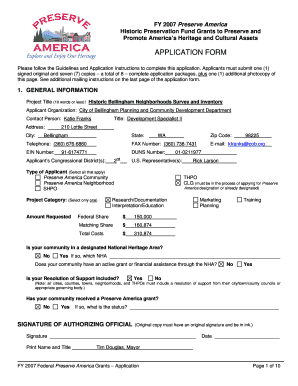
Get L T Experience Certificate Format For Civil Engineer
How it works
-
Open form follow the instructions
-
Easily sign the form with your finger
-
Send filled & signed form or save
How to fill out the L T experience certificate format for civil engineer online
Creating a comprehensive L T experience certificate format for civil engineers is essential for documenting professional experiences. This guide will outline step-by-step instructions to assist you in efficiently filling out the form online, ensuring accurate and thorough submissions.
Follow the steps to complete the L T experience certificate online
- Click the ‘Get Form’ button to acquire the L T experience certificate format. This will open the document in your editing interface for easy completion.
- Begin by entering your general information. This includes your full name, professional title, contact information, and any relevant registration numbers. Ensure all details are accurate to reflect your current position.
- Provide a detailed summary of your work experience as a civil engineer. Highlight your specific projects, roles, and responsibilities, ensuring to structure this information clearly to present a full picture of your contributions.
- List your educational qualifications related to civil engineering. Include the names of the institutions, degrees obtained, and years of study.
- Include references or endorsements if required by the certificate format. Ensure that references are relevant professionals who can vouch for your experience.
- Review your completed form for any errors or omissions. Make sure that all required fields are filled out, as missing information may delay processing.
- Once satisfied with your inputs, save the changes to the document. You may also download, print, or share the completed form as needed.
Complete your L T experience certificate format online today to ensure your qualifications are recognized!
How To Write A Work Experience Certificate Write on the company's letterhead. ... Begin with a salutation. ... Write the employee's full name. ... Mention the employee's parent's name. ... Include employee's designation and company's name. ... State the start and end date of employment. ... Close the experience certificate. ... Include your signature.
Industry-leading security and compliance
US Legal Forms protects your data by complying with industry-specific security standards.
-
In businnes since 199725+ years providing professional legal documents.
-
Accredited businessGuarantees that a business meets BBB accreditation standards in the US and Canada.
-
Secured by BraintreeValidated Level 1 PCI DSS compliant payment gateway that accepts most major credit and debit card brands from across the globe.


