Loading
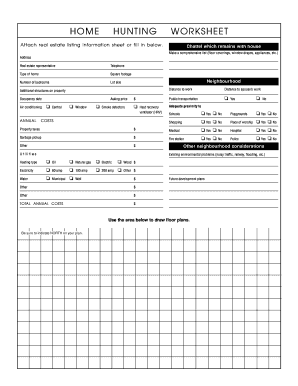
Get Attach Real Estate Listing Information Sheet Or Fill In Below
How it works
-
Open form follow the instructions
-
Easily sign the form with your finger
-
Send filled & signed form or save
How to use or fill out the Attach Real Estate Listing Information Sheet Or Fill In Below online
Completing the Attach Real Estate Listing Information Sheet or filling in the corresponding fields online is essential for accurately representing real estate listings. This guide aims to provide clear, step-by-step instructions assisting users in navigating the form effectively.
Follow the steps to fill out the form online.
- Click ‘Get Form’ button to obtain the form and open it in the editor.
- Begin by detailing the chattels that will remain with the house, such as floor coverings, window drapes, and appliances. Make a comprehensive list in the specified section.
- Enter the address of the property in the designated field, ensuring accuracy as this is vital for listing purposes.
- Provide the name and telephone number of the real estate representative handling the listing to facilitate prospective buyer inquiries.
- Specify the type of home being listed, including details such as whether it is a single-family home, townhouse, or other types.
- Indicate the square footage of the home, along with the number of bedrooms to give potential buyers a clear idea of the property's size.
- Fill in the lot size accurately, as this information is critical for buyers interested in land area.
- Describe the neighborhood, noting any significant characteristics that may attract buyers.
- List any additional structures present on the property, such as sheds or garages.
- Indicate the expected occupancy date to provide buyers with an idea of when they can take possession.
- In the heating and cooling section, select the appropriate options, including types of air conditioning and heating methods available.
- State the asking price of the property clearly, as this will be one of the most critical pieces of information for potential buyers.
- Address other important considerations, such as proximity to schools, public transportation, and emergency services, by answering the accompanying questions.
- Complete the section on utilities, specifying any known costs and the current status of these services.
- Utilize the space provided to draw room layouts, ensuring to indicate the north direction on the floor plans for orientation.
- After filling out the form, review all entries for accuracy and completeness. Then, you can save changes, download, print, or share the form as needed.
Start completing your document online today.
How to Write a Real Estate Listing Description that Sells Describe the property accurately. ... Choose adjectives wisely. ... Avoid red flag words. ... Include words that add value. ... Highlight unique features. ... Take notice of punctuation. ... Leave out super basic info. ... Use great photos.
Industry-leading security and compliance
US Legal Forms protects your data by complying with industry-specific security standards.
-
In businnes since 199725+ years providing professional legal documents.
-
Accredited businessGuarantees that a business meets BBB accreditation standards in the US and Canada.
-
Secured by BraintreeValidated Level 1 PCI DSS compliant payment gateway that accepts most major credit and debit card brands from across the globe.


