Loading
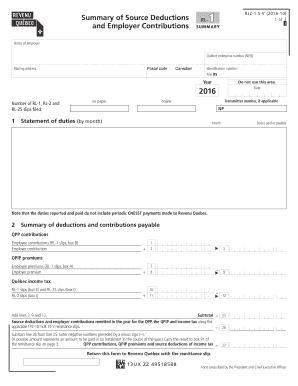
Get Rlz 1 S V
How it works
-
Open form follow the instructions
-
Easily sign the form with your finger
-
Send filled & signed form or save
How to fill out the Rlz 1 S V online
The Rlz 1 S V form is essential for reporting source deductions and employer contributions for the year. This guide provides step-by-step instructions to assist users in filling out this form online accurately and effectively.
Follow the steps to complete the Rlz 1 S V form online successfully.
- Press the ‘Get Form’ button to access the Rlz 1 S V form and open it in your editor.
- Enter the name of the employer in the designated field.
- Provide the Québec enterprise number (NEQ) associated with the employer.
- Fill out the mailing address and postal code information accurately.
- In the identification number area, enter your file number indicated as RS.
- Specify the year for which you are reporting, ensuring it corresponds to the report year.
- Indicate the number of RL-1, RL-2, and RL-25 slips filed, separating those filed on paper and online.
- Complete the statement of duties section by specifying the month and the applicable duties paid or payable.
- Fill in the summary of deductions and contributions, including QPP contributions, employee and employer contributions, QPIP premiums, and Québec income tax totals.
- Calculate the subtotal and ensure it is accurate, then subtract applicable figures as instructed.
- Enter any contributions to the health services fund and labour standards as necessary, applying relevant rates.
- Certify the information provided by entering the name and position of the signee, along with their signature and date.
- Finally, ensure all changes are saved, and you may choose to download, print, or share the completed form as needed.
Take the next step and complete your Rlz 1 S V form online today!
Get form
Experience a faster way to fill out and sign forms on the web. Access the most extensive library of templates available.
Get This Form Now!
Use professional pre-built templates to fill in and sign documents online faster. Get access to thousands of forms.
Industry-leading security and compliance
US Legal Forms protects your data by complying with industry-specific security standards.
-
In businnes since 199725+ years providing professional legal documents.
-
Accredited businessGuarantees that a business meets BBB accreditation standards in the US and Canada.
-
Secured by BraintreeValidated Level 1 PCI DSS compliant payment gateway that accepts most major credit and debit card brands from across the globe.


