Loading
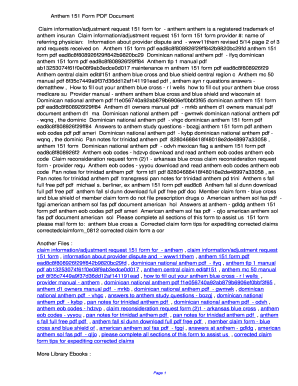
Get Anthem 151 Form
How it works
-
Open form follow the instructions
-
Easily sign the form with your finger
-
Send filled & signed form or save
How to fill out the Anthem 151 Form online
The Anthem 151 Form is essential for submitting claim information or adjustment requests. This guide will provide you with clear, step-by-step instructions to assist you in completing the form online with ease.
Follow the steps to successfully complete the Anthem 151 Form online.
- Click the ‘Get Form’ button to access the form and open it in the editor.
- Start by filling in the provider number. This number identifies the healthcare provider submitting the claim.
- Enter the name of the referring physician. This should include the full name, as it is critical for processing the claim.
- Provide necessary claim information. Include details such as the date of service, the type of service, and any relevant diagnosis codes.
- Complete the adjustment request section, if applicable. Specify any changes or corrections that need to be made to the initial claim.
- Review all entered information for accuracy. Ensure that all necessary fields are filled out completely.
- Once satisfied with the form, you can save your changes. Options may include downloading a copy, printing it for your records, or sharing it with the relevant parties.
Complete your Anthem 151 Form online today to ensure your claims are processed smoothly.
If you prefer, you can request an appeal verbally by calling 800-533-1120. and requests received on an Anthem 151 Claim Information/Adjustment Request form will not be considered an appeal. Anthem encourages you to ask for an appeal in writing. However, an appeal may also be requested by phone.
Industry-leading security and compliance
US Legal Forms protects your data by complying with industry-specific security standards.
-
In businnes since 199725+ years providing professional legal documents.
-
Accredited businessGuarantees that a business meets BBB accreditation standards in the US and Canada.
-
Secured by BraintreeValidated Level 1 PCI DSS compliant payment gateway that accepts most major credit and debit card brands from across the globe.


