Loading
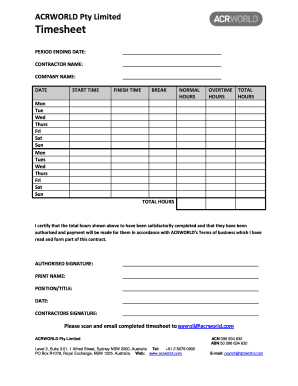
Get Fortnightly Contractor Timesheet
How it works
-
Open form follow the instructions
-
Easily sign the form with your finger
-
Send filled & signed form or save
How to fill out the Fortnightly Contractor Timesheet online
Filling out the Fortnightly Contractor Timesheet online is a straightforward process that ensures accurate record-keeping of your work hours. This guide will assist you in each step to ensure your timesheet is completed correctly and submitted efficiently.
Follow the steps to accurately complete your timesheet.
- Click ‘Get Form’ button to access the Fortnightly Contractor Timesheet and open it in your preferred online editor.
- Enter the period ending date in the designated field at the top of the form. This date indicates the last day of the reporting period for which you are submitting your hours.
- Fill in your contractor name accurately. This should be your full legal name as per the contract.
- Provide the company name under which you are contracted. Ensure it matches the details in your contract.
- For each day of the work week, input the date, start time, finish time, and break duration in the appropriate fields. This information is crucial for calculating your total working hours.
- Indicate the normal hours worked and any overtime hours for each day of the week. Ensure your calculations are accurate for total hours.
- At the bottom of the timesheet, confirm your total hours worked for the reporting period. This will be the sum of normal and overtime hours.
- Certify the hours submitted by signing in the authorised signature section and print your name, position or title, and date.
- Have a second signature from the contractor area, ensuring all necessary approvals are in place.
- Once completed, save your changes, and download the timesheet. Email the finished form to payroll@acrworld.com as indicated.
Complete your Fortnightly Contractor Timesheet online today for timely processing!
There are different methods that have been used to record timesheets, such as paper, spreadsheet software, and online time-tracking software. Paper-based timesheets have now given way to the digital formats.
Industry-leading security and compliance
US Legal Forms protects your data by complying with industry-specific security standards.
-
In businnes since 199725+ years providing professional legal documents.
-
Accredited businessGuarantees that a business meets BBB accreditation standards in the US and Canada.
-
Secured by BraintreeValidated Level 1 PCI DSS compliant payment gateway that accepts most major credit and debit card brands from across the globe.


