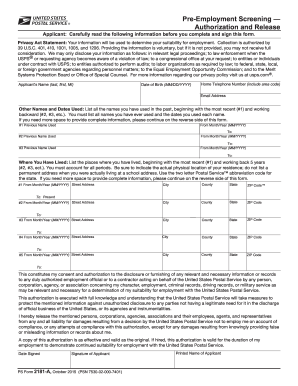
Get Usps Ps 2181-a 2015-2026
How it works
-
Open form follow the instructions
-
Easily sign the form with your finger
-
Send filled & signed form or save
How to fill out the USPS PS 2181-A online
Filling out the USPS PS 2181-A form is an essential step in the pre-employment screening process for applicants. This guide provides clear instructions on how to complete the form online, ensuring you provide the necessary information accurately and efficiently.
Follow the steps to complete the USPS PS 2181-A form online.
- Click the ‘Get Form’ button to obtain the USPS PS 2181-A, allowing you to open the document for completion.
- Begin by entering your name in the 'Applicant’s Name' section, specifying your last name, first name, and middle initial.
- Provide your date of birth in the format MM/DD/YYYY.
- Fill out your home telephone number, including the area code.
- Enter your email address for further communication.
- In the 'Other Names and Dates Used' section, list all previous names you have utilized, starting with the most recent, along with the corresponding dates.
- Continue to the 'Where You Have Lived' section, documenting all your residences over the past five years. Start with your most recent address and use the state’s postal abbreviation.
- Once you have provided all necessary information, review your entries for accuracy.
- After completing the form, you can save your changes, download, print, or share the completed form as needed.
Complete your USPS PS 2181-A form online today for a smoother pre-employment process.
Filling out a USPS return receipt requires you to start with the correct form, either online or at the post office. Specify details about the sender, recipient, and the mail type used for the return. By accurately completing the form, you ensure that you receive confirmation of delivery. For additional assistance, you can refer to USPS PS 2181-A, which offers helpful insights for using USPS services.
Industry-leading security and compliance
-
In businnes since 199725+ years providing professional legal documents.
-
Accredited businessGuarantees that a business meets BBB accreditation standards in the US and Canada.
-
Secured by BraintreeValidated Level 1 PCI DSS compliant payment gateway that accepts most major credit and debit card brands from across the globe.


