Loading
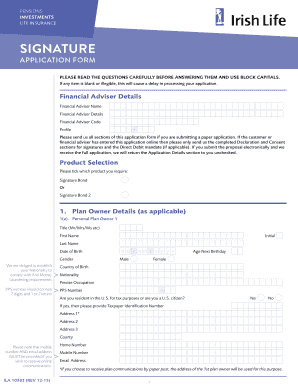
Get Myonlineservicing Com
How it works
-
Open form follow the instructions
-
Easily sign the form with your finger
-
Send filled & signed form or save
How to fill out the Myonlineservicing Com online
This guide provides a detailed overview of how to successfully complete the Myonlineservicing Com application form. By following these instructions, users can navigate through each section with confidence, ensuring their application is correctly filled out and submitted.
Follow the steps to complete your application form accurately.
- Press the ‘Get Form’ button to access the Myonlineservicing Com application form. This will allow you to begin the process of filling out your information.
- Begin with the Financial Adviser Details section. Enter the adviser’s name, details, and code as required. Ensure that all information is provided clearly.
- Move to the Product Selection section. Indicate which product you are applying for by ticking the appropriate box.
- In the Plan Owner Details section, fill out the personal information for both Plan Owners (if applicable). This includes titles, names, dates of birth, and relevant contact information. Make sure to indicate nationality and provide a valid PPS number.
- If applicable, complete the Life Assured Details for each person insured under the plan. Follow the same format as in the Plan Owner Details to ensure accuracy.
- Address the Foreign Tax Residency section if it applies. Provide details of any plan owners, trustees, or beneficiaries who may be tax residents outside of the Republic of Ireland or the U.S.
- If you wish to set up regular withdrawals, complete the Automatic Regular Withdrawal section with your chosen frequency and amounts.
- Clearly state your Source of Funds and Source of Wealth by selecting the relevant options and providing any required account details.
- In the Fund Details section, choose your investment amounts and preferred funds, ensuring the total aligns with your specified commitment.
- Complete the communication preferences in the Your Plan Communications section, deciding on online versus paper communications.
- Review the Declaration and Consents section carefully. After ensuring all declarations are ticked as appropriate, secure the necessary signatures from all applicable parties.
- Finally, save your changes, download or print a copy of your completed application for your records, and share or submit the form as needed.
Start your application process now by filling out the Myonlineservicing Com online.
Robert Dudacek - President and CEO - Franklin Madison | LinkedIn.
Industry-leading security and compliance
US Legal Forms protects your data by complying with industry-specific security standards.
-
In businnes since 199725+ years providing professional legal documents.
-
Accredited businessGuarantees that a business meets BBB accreditation standards in the US and Canada.
-
Secured by BraintreeValidated Level 1 PCI DSS compliant payment gateway that accepts most major credit and debit card brands from across the globe.


