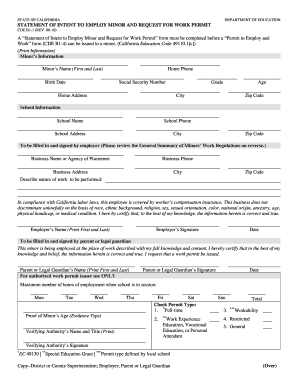
Get Ca Cde B1-1 2010
How it works
-
Open form follow the instructions
-
Easily sign the form with your finger
-
Send filled & signed form or save
How to fill out the CA CDE B1-1 online
The CA CDE B1-1 form, also known as the Statement of Intent to Employ Minor and Request for Work Permit, is a critical document for minors seeking employment in California. This guide will provide you with step-by-step instructions on how to complete this form online to ensure a smooth application process.
Follow the steps to correctly complete the CA CDE B1-1 form online.
- Click the ‘Get Form’ button to access the CA CDE B1-1 form and open it in your designated editor.
- In Section 1, provide the minor's information including their name, date of birth, social security number, address, phone number, and school info. Ensure that the school name is from the provided list and does not include the district office.
- In Section 2, the employer must completely fill out their information including business name, phone number, and address. They should describe the nature of work to be performed and sign the section.
- Section 3 requires a parent or legal guardian's signature. Make sure they sign the application to provide consent for the minor's employment.
- Check that all sections are filled completely. Incomplete applications will be returned.
- Once all information is accurately entered and verified, save the changes, and proceed to download, print, or share the completed form as necessary.
Complete the CA CDE B1-1 form online to ensure a prompt and efficient work permit application.
Get form
The processing time for an entertainment work permit in California can vary, but with the CA CDE B1-1, applicants can typically expect updates within weeks. It’s advisable to apply as early as possible before your project starts to accommodate any delays. Keeping track of your application status through the platform can provide you with timely updates.
Get This Form Now!
Industry-leading security and compliance
-
In businnes since 199725+ years providing professional legal documents.
-
Accredited businessGuarantees that a business meets BBB accreditation standards in the US and Canada.
-
Secured by BraintreeValidated Level 1 PCI DSS compliant payment gateway that accepts most major credit and debit card brands from across the globe.


