Loading
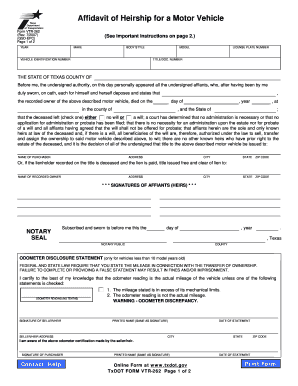
Get Tx Vtr-262 2007
How it works
-
Open form follow the instructions
-
Easily sign the form with your finger
-
Send filled & signed form or save
How to fill out the TX VTR-262 online
Filling out the TX VTR-262 form, also known as the Affidavit of Heirship for a Motor Vehicle, is crucial for transferring ownership of a vehicle after the recorded owner's passing. This guide provides a clear, step-by-step explanation on how to complete the form online.
Follow the steps to accurately complete the TX VTR-262 form online.
- Click ‘Get Form’ button to access the form and open it in your preferred online editor.
- Begin by entering the year, make, body style, model, license plate number, and vehicle identification number of the motor vehicle. Ensure all details are correct to avoid delays in processing.
- Input the title or document number associated with the vehicle. This information is crucial for identifying the vehicle's legal document.
- Fill out the location details, including the state and county where the vehicle transfer is taking place, in the designated fields.
- Provide the name and address of the purchaser, including city, state, and zip code. These details help verify the identity of the new owner.
- Enter the name and address of the recorded owner, along with their city, state, and zip code to confirm the previous owner's identity.
- In the notary section, leave space for the notary seal and signature, as these will be added later.
- Indicate the date of the statement and obtain signatures from the seller or heir as well as the purchaser. Each signature must be printed clearly to match the name signed.
- Complete the odometer disclosure statement, if applicable, by entering the odometer reading and checking the appropriate boxes regarding the certification of the mileage.
- Review all entered information for accuracy. Make sure there are no erasures or alterations as errors may require a new form.
- Once satisfied with your input, save your changes. You can then download, print, or share the completed form as needed.
Complete your TX VTR-262 form online today for a smooth vehicle ownership transfer.
Get form
Experience a faster way to fill out and sign forms on the web. Access the most extensive library of templates available.
When filling out an affidavit of heirship form, start by clearly identifying the decedent and listing all heirs. Follow the instructions outlined in TX VTR-262 to ensure you comply with Texas regulations. If you need assistance, US Legal offers comprehensive resources that can help you navigate the process with confidence.
Get This Form Now!
Use professional pre-built templates to fill in and sign documents online faster. Get access to thousands of forms.
Industry-leading security and compliance
US Legal Forms protects your data by complying with industry-specific security standards.
-
In businnes since 199725+ years providing professional legal documents.
-
Accredited businessGuarantees that a business meets BBB accreditation standards in the US and Canada.
-
Secured by BraintreeValidated Level 1 PCI DSS compliant payment gateway that accepts most major credit and debit card brands from across the globe.


