Loading
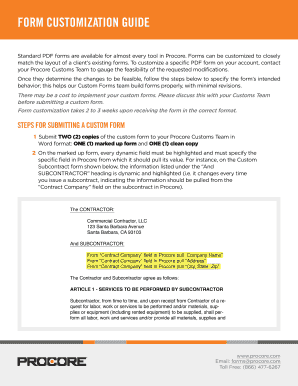
Get Form Customization Guide - Support.procore.com
How it works
-
Open form follow the instructions
-
Easily sign the form with your finger
-
Send filled & signed form or save
How to use or fill out the FORM CUSTOMIZATION GUIDE - Support.procore.com online
The FORM CUSTOMIZATION GUIDE provides essential information for customizing PDF forms in your Procore account. This step-by-step guide will help you navigate the process of submitting custom forms to ensure they meet your specifications.
Follow the steps to customize your forms effectively.
- Press the ‘Get Form’ button to obtain the form and open it in the editor.
- Submit two copies of the custom form to your Procore Customs Team in Word format: one marked-up form and one clean copy. Ensure that each document is clearly labeled.
- On the marked-up form, highlight every dynamic field and specify the corresponding field in Procore from which it should pull its value. This clarity is crucial for minimizing revisions by the Custom Forms team.
- If there are dynamic fields that do not exist in Procore, highlight them in red and specify the desired name for each. Discuss with your Procore Customs Team about the feasibility of creating these custom fields.
- After completing the previous steps, submit one marked-up and one clean copy of your custom form to your Procore Customs Team. They will initiate the building process for your customized form.
- It's important to note that the customization process may take 2 to 3 weeks, and there may be associated costs. Ensure you discuss this with your Customs Team beforehand.
- Upon completion of your form, you can save changes, download, print, or share the finalized document as needed.
Start customizing your forms online today!
Steps Navigate to the Company level Admin tool. Under 'Tool Settings', click Forms. Click New Form Template. Enter the following fields: Name: Enter a name for the form. The template's name will be included on any form created from the template and will be searchable in the project's Forms tool. ... Click Create.
Industry-leading security and compliance
US Legal Forms protects your data by complying with industry-specific security standards.
-
In businnes since 199725+ years providing professional legal documents.
-
Accredited businessGuarantees that a business meets BBB accreditation standards in the US and Canada.
-
Secured by BraintreeValidated Level 1 PCI DSS compliant payment gateway that accepts most major credit and debit card brands from across the globe.


