Loading
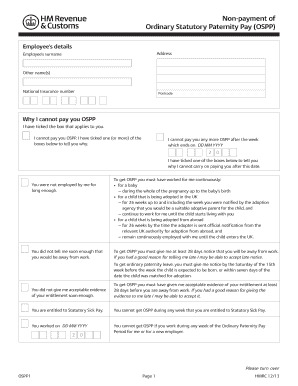
Get Ospp1 - Non-payment Of Ordinary Statutory Paternity Pay (ospp). Non-payment Of Ordinary Statutory
How it works
-
Open form follow the instructions
-
Easily sign the form with your finger
-
Send filled & signed form or save
How to fill out the OSPP1 - Non-payment Of Ordinary Statutory Paternity Pay (OSPP) online
This guide provides comprehensive instructions on how to complete the OSPP1 form for Non-payment of Ordinary Statutory Paternity Pay. It aims to support individuals through each section of the form to ensure accurate and timely submission.
Follow the steps to complete the OSPP1 form effectively.
- Click ‘Get Form’ button to retrieve the OSPP1 form and open it for filling out.
- Enter the employee's details. Provide the employee's surname, any other names, address, National Insurance number, and postcode in the respective fields.
- Indicate the reasons for non-payment of OSPP. Tick the applicable box(es) to specify why OSPP cannot be paid.
- Specify the final week for potential OSPP payment. Clearly state the end date in the format DD MM YYYY.
- Provide an explanation for each reason selected. Ensure to include details such as employment duration, notice periods, and any relevant documentation to validate your claims.
- If applicable, state the date of any relevant work or detention impacting the OSPP, along with details on earnings related to the Lower Earnings Limit.
- Complete the employer's details section, including the employer’s name, address, postcode, phone number, and signature, along with the date in the format DD MM YYYY.
- Review all entries on the form for accuracy. Make any necessary edits to ensure that the information is complete and correct.
- Once satisfied with the form, you may save your changes, download, print, or share the completed form as needed.
Ensure your OSPP1 - Non-payment Of Ordinary Statutory Paternity Pay form is filled out correctly online.
Only a third of UK dads take paternity leave: why?: The Fatherhood Institute.
Industry-leading security and compliance
US Legal Forms protects your data by complying with industry-specific security standards.
-
In businnes since 199725+ years providing professional legal documents.
-
Accredited businessGuarantees that a business meets BBB accreditation standards in the US and Canada.
-
Secured by BraintreeValidated Level 1 PCI DSS compliant payment gateway that accepts most major credit and debit card brands from across the globe.


