Loading
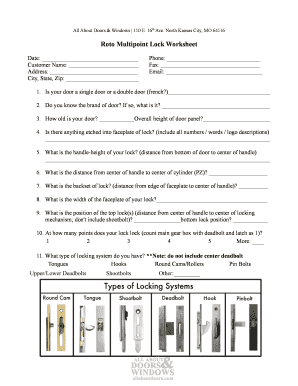
Get Roto Multipoint Lock Worksheet - Allaboutdoors.com
How it works
-
Open form follow the instructions
-
Easily sign the form with your finger
-
Send filled & signed form or save
How to fill out the Roto Multipoint Lock Worksheet - Allaboutdoors.com online
The Roto Multipoint Lock Worksheet is a key document for providing essential information about your door's locking system. This guide will walk you through the steps to complete the form efficiently and accurately, ensuring you have the right details for your needs.
Follow the steps to fill out the Roto Multipoint Lock Worksheet online.
- Press the ‘Get Form’ button to access the Roto Multipoint Lock Worksheet. This will allow you to open the form in your preferred online editor.
- Begin by entering the date in the space provided at the top of the form.
- Fill in your customer name, along with your address, including city, state, and ZIP code.
- Input your phone number, and if applicable, your fax number and email address for contact purposes.
- Indicate if your door is a single door or a double door (French door) by writing the appropriate description.
- If you know the brand of your door, provide that information in the designated field.
- Estimate the age of your door and measure the overall height of the door panel; record this information.
- Check if there is any engraving on the faceplate of the lock and write down any numbers, words, or logo descriptions.
- Measure the handle height from the bottom of the door to the center of the handle and enter that measurement.
- Provide the distance from the center of the handle to the center of the cylinder (known as PZ).
- Measure the backset of the lock, which is the distance from the edge of the faceplate to the center of the handle.
- Include the width of the faceplate of your lock in the specified field.
- For the top lock position, indicate the distance from the handle's center to the center of the locking mechanism, excluding the shootbolt. Repeat for the bottom lock position.
- Count how many points your lock engages (include the main gear box with the deadbolt and latch as one point).
- Specify the type of locking system in use. Do not include any center deadbolts.
- Indicate whether the key is located above or below the handle.
- Measure and enter the length of the center faceplate that attaches to the main gear box.
- Determine if the lock is split or single spindle and write that down.
- Record the width and height of the main lock body in the respective fields.
- If you have any images of the lock, please attach them if possible.
- Lastly, provide any additional comments, concerns, or questions you may have in the space provided at the end of the form.
- Once you have completed the form, you can choose to save your changes, download, print, or share the form as needed.
Start filling out your Roto Multipoint Lock Worksheet online today and ensure your information is complete!
A multi-point locking system bolts a door or window into the frame and locks at multiple points. This type of lock is often found on UPVC doors and windows. Multi-point locks can come in different designs, but usually include a centrally located deadbolt and a latch and at least two hook bolts.
Industry-leading security and compliance
US Legal Forms protects your data by complying with industry-specific security standards.
-
In businnes since 199725+ years providing professional legal documents.
-
Accredited businessGuarantees that a business meets BBB accreditation standards in the US and Canada.
-
Secured by BraintreeValidated Level 1 PCI DSS compliant payment gateway that accepts most major credit and debit card brands from across the globe.


