Loading
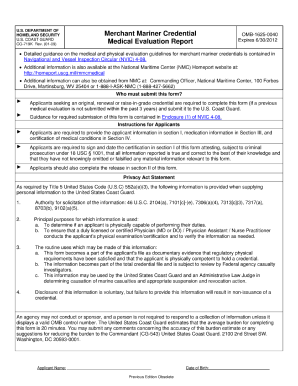
Get Uscg Cg-719k 2009
How it works
-
Open form follow the instructions
-
Easily sign the form with your finger
-
Send filled & signed form or save
How to fill out the USCG CG-719K online
The USCG CG-719K is a vital medical evaluation report required for applicants seeking a Merchant Mariner Credential. Completing this form accurately is crucial for ensuring that you meet the physical and medical standards set by the U.S. Coast Guard.
Follow the steps to successfully complete the form.
- Press the ‘Get Form’ button to acquire the form and open it in your preferred editing application.
- Begin filling out Section I with your personal information, including your last name, first name, middle name, age, date of birth, suffix, and social security number.
- Sign and date the certification in Section I, affirming that all provided information is accurate and complete. This statement is important as it holds legal significance under 18 USC § 1001.
- Complete Section II by authorizing the verifying medical practitioner to share your medical information with the Coast Guard. Understand that this authorization is voluntary but necessary for timely credential processing.
- In Section III, list all prescription and non-prescription medications, including vitamins and dietary supplements taken within the last 90 days, ensuring that dosages and conditions treated are included.
- Fill out Section IV by declaring any relevant medical conditions you've experienced. The verifying medical practitioner will later confirm these details.
- Ensure the verifying medical practitioner completes Sections V through IX, which involve various medical evaluations, including visual acuity, hearing tests, physical assessments, and demonstrations of ability.
- Once all sections are complete and verified, save your changes, download, print, or share the filled-out form as needed.
Complete the USCG CG-719K online promptly to ensure your credential application progresses smoothly.
Get form
Experience a faster way to fill out and sign forms on the web. Access the most extensive library of templates available.
USCG boot camp can be challenging, as it prepares you for the physical and mental demands of a career in the Coast Guard. You'll experience rigorous training, teamwork, and discipline, which can be demanding. However, successfully completing boot camp equips you with the skills necessary for your future duties.
Get This Form Now!
Use professional pre-built templates to fill in and sign documents online faster. Get access to thousands of forms.
Industry-leading security and compliance
US Legal Forms protects your data by complying with industry-specific security standards.
-
In businnes since 199725+ years providing professional legal documents.
-
Accredited businessGuarantees that a business meets BBB accreditation standards in the US and Canada.
-
Secured by BraintreeValidated Level 1 PCI DSS compliant payment gateway that accepts most major credit and debit card brands from across the globe.


