Loading
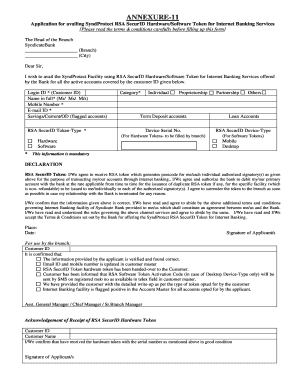
Get 2fa Ib Application V3 - Syndicatebank.in
How it works
-
Open form follow the instructions
-
Easily sign the form with your finger
-
Send filled & signed form or save
How to fill out the 2FA IB Application V3 - Syndicatebank.in online
This guide provides clear and comprehensive steps for filling out the 2FA IB Application V3 for Syndicatebank online. Follow these instructions to complete your application with ease and accuracy.
Follow the steps to complete your application online.
- Click ‘Get Form’ button to obtain the form and open it in the editor.
- Enter your login ID in the designated field. This should include your customer ID.
- Provide your full name as requested. Choose the appropriate designation (Mr., Ms., M/s) before entering your name.
- Fill in your mobile number accurately to ensure proper communication from the bank.
- Input your email ID in the required field; this is vital for receiving updates related to your application.
- Select the type of account from the options: Savings, Current, or Overdraft.
- Indicate your account category; options include Individual, Proprietorship, Partnership, or Others.
- Choose the RSA SecurID token type: either Hardware or Software. If opting for Hardware, the serial number will be filled in by the branch, while for Software, specify if you want it for Mobile or Desktop.
- Carefully read the declaration section. Confirm your agreement to the terms and conditions by checking the relevant box.
- Provide the date and place of application submission.
- Sign the application form as the applicant. Ensure your signature matches the one on your account records.
- After completing all sections, save your changes. You may also download, print, or share the completed form as needed.
Complete your documents online today!
Two-factor authentication (2FA) is a security system that requires two separate, distinct forms of identification in order to access something. The first factor is a password and the second commonly includes a text with a code sent to your smartphone, or biometrics using your fingerprint, face, or retina.
Industry-leading security and compliance
US Legal Forms protects your data by complying with industry-specific security standards.
-
In businnes since 199725+ years providing professional legal documents.
-
Accredited businessGuarantees that a business meets BBB accreditation standards in the US and Canada.
-
Secured by BraintreeValidated Level 1 PCI DSS compliant payment gateway that accepts most major credit and debit card brands from across the globe.


