Loading
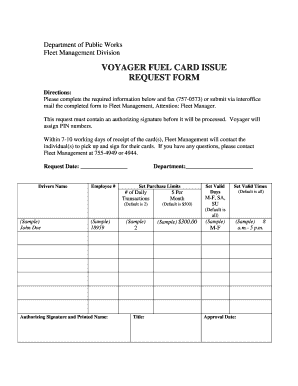
Get Voyager Fuel Card Issue Request Form.doc - Co Monterey Ca
How it works
-
Open form follow the instructions
-
Easily sign the form with your finger
-
Send filled & signed form or save
How to fill out the Voyager Fuel Card Issue Request Form.doc - Co Monterey Ca online
The Voyager Fuel Card Issue Request Form is essential for individuals needing a fuel card from the Fleet Management Division. This guide provides step-by-step instructions on how to effectively complete the form online, ensuring all required information is accurately submitted.
Follow the steps to complete the form accurately.
- Click the ‘Get Form’ button to obtain the Voyager Fuel Card Issue Request Form and open it in your preferred editor.
- Fill in the request date section with the current date on which you are submitting the form.
- Enter the driver's name who will be associated with the fuel card in the designated field.
- Provide the department associated with the request in the appropriate area.
- Input the employee number in the specified field. This number helps identify the requestor within the system.
- Set the purchase limits as per your needs by indicating the number of daily transactions you foresee. Remember that the default setting is two.
- Specify the monthly spending limit in dollars, with the default being $500. Adjust this according to your requirements.
- Define valid days for the card usage. Ensure that the selected days accommodate your operational needs.
- Set the valid times during which the card can be used, with the default option covering all hours. Modify as necessary.
- Provide an authorizing signature and printed name of the person authorizing this request.
- Leave the approval date section empty for Fleet Management to complete once the request is approved.
- Once all fields are accurately filled, review the document for accuracy and completeness. After that, save your changes.
Submit your Voyager Fuel Card Issue Request Form online today to ensure timely processing.
1 If the gas station has readers located at the pump, you may use your magnetic stripe or EMV Voyager Fleet Card at the pump. If there are no pump card readers, see the attendant inside to process your transaction. 2 Swipe or insert your card at the pump card reader.
Industry-leading security and compliance
US Legal Forms protects your data by complying with industry-specific security standards.
-
In businnes since 199725+ years providing professional legal documents.
-
Accredited businessGuarantees that a business meets BBB accreditation standards in the US and Canada.
-
Secured by BraintreeValidated Level 1 PCI DSS compliant payment gateway that accepts most major credit and debit card brands from across the globe.


