Loading
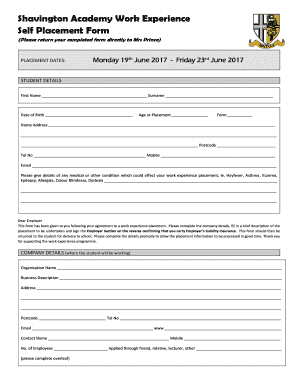
Get Work Experience Form
How it works
-
Open form follow the instructions
-
Easily sign the form with your finger
-
Send filled & signed form or save
How to fill out the Work Experience Form online
Filling out the Work Experience Form online is an important step in your preparation for a successful work placement. This guide will provide you with clear, step-by-step instructions to help ensure you complete the form accurately and efficiently.
Follow the steps to complete and submit your Work Experience Form.
- Click the ‘Get Form’ button to access the Work Experience Form and open it in your preferred online editor.
- Begin by filling out your personal information in the 'Student Details' section. Input your first name, surname, date of birth, age at placement, form class, home address, phone number, mobile number, and email address.
- Next, provide details about any medical conditions that may affect your work experience placement by clearly listing them in the designated area.
- For the 'Company Details' section, enter the organisation's name, a brief business description, and the complete address. Also include the postcode, contact telephone number, email address, website, contact person's name, mobile number, and the number of employees.
- Fill out the 'Job Description' section by providing the placement title and a detailed description of the placement tasks. Be as thorough as possible for clarity.
- Indicate your working days and hours by noting the starting and ending dates and times. Also, specify your lunch break times and arrangements.
- In the signatures area, complete the student section and have a qualified parent or guardian sign to confirm their consent. The employer must also sign, ensuring the work placement complies with the necessary insurance requirements.
- After thoroughly reviewing your completed form for accuracy, save your changes. You may then choose to download a copy, print it for physical submission, or share it as needed.
Complete your work experience forms online today to ensure a smooth application process.
Work experience is the experience an employee gains while working in a job, particular field or profession (for example, Four years of hands-on experience in online marketing).
Industry-leading security and compliance
US Legal Forms protects your data by complying with industry-specific security standards.
-
In businnes since 199725+ years providing professional legal documents.
-
Accredited businessGuarantees that a business meets BBB accreditation standards in the US and Canada.
-
Secured by BraintreeValidated Level 1 PCI DSS compliant payment gateway that accepts most major credit and debit card brands from across the globe.


