Loading
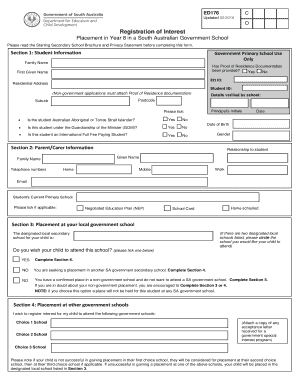
Get Registration Of Interest For Placement In Year 8 - Sa.gov.au - Sa Gov
How it works
-
Open form follow the instructions
-
Easily sign the form with your finger
-
Send filled & signed form or save
How to fill out the Registration Of Interest For Placement In Year 8 - Sa.gov.au - Sa Gov online
This guide provides comprehensive instructions for completing the Registration Of Interest For Placement In Year 8 form for South Australian government schools. By following these steps, users can efficiently complete the online registration process to ensure their child's placement in year 8.
Follow the steps to successfully complete the registration form.
- Click the ‘Get Form’ button to obtain the form and open it for editing.
- Fill out Section 1, 'Student Information.' Provide the family name, first given name, residential address, and contact information. Confirm if proof of residence documentation is provided, and indicate the student's date of birth, gender, and whether they are Australian Aboriginal or Torres Strait Islander, under the Guardianship of the Minister, or an International Full Fee Paying Student.
- Proceed to Section 2, 'Parent/Carer Information.' Here, indicate the relationship to the student, provide your given name, family name, and contact numbers including home, work, and mobile. Include your email address and the current primary school of the student. If applicable, tick the boxes for the Negotiated Education Plan or School Card.
- In Section 3, indicate your preference for placement at your local government school. If you wish for your child to attend, tick 'YES'. If seeking placement in another school, select 'NO' and proceed to Section 4.
- If completing Section 4 for placement at other government schools, provide your preferred choice schools and any relevant documentation such as acceptance letters. Note the reasons for the choices and ensure to provide supporting evidence for any special circumstances.
- If you are not seeking placement in a government school, select the option in Section 5 and indicate the non-government school your child will attend.
- Finish by completing Section 6, the declaration. Ensure all information provided is accurate and complete, sign the form, and date it.
- Finally, review your completed form for accuracy, then save changes, download, print, or share the form as required.
Complete your registration online today to secure your child's placement for Year 8.
Unlike other states, South Australia requires all children to be enrolled at a government or non-government school in order to receive exemption for the purposes of homeschooling. That means you essentially have to enrol your child in school before you can begin homeschooling them.
Industry-leading security and compliance
US Legal Forms protects your data by complying with industry-specific security standards.
-
In businnes since 199725+ years providing professional legal documents.
-
Accredited businessGuarantees that a business meets BBB accreditation standards in the US and Canada.
-
Secured by BraintreeValidated Level 1 PCI DSS compliant payment gateway that accepts most major credit and debit card brands from across the globe.


