Loading
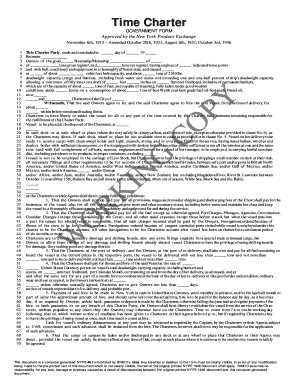
Get Nype 46
How it works
-
Open form follow the instructions
-
Easily sign the form with your finger
-
Send filled & signed form or save
How to fill out the Nype 46 online
Filling out the Nype 46 form is an important step in formalizing a time charter agreement. This guide will provide you with clear instructions to help you complete the form accurately and effectively.
Follow the steps to successfully complete the Nype 46 form.
- Click the ‘Get Form’ button to obtain the Nype 46 form and open it for editing.
- Begin by filling in the date at the top of the form. Indicate the day, month, and year when the charter party is made.
- Next, enter the names of the Owners and Charterers in the appropriate sections. Be clear and precise to avoid future disputes.
- Fill in the details of the vessel, including its name, type (Steamship/Motorship), gross and net tonnage, and engine specifications. Ensure all figures match official records.
- Provide the vessel's delivery location. Specify the dock, wharf, or other places where the vessel may be safely moored.
- Include the trading limits for the charter, specifying the authorized geographical areas where the vessel may operate.
- In the sections regarding responsibilities, clarify which party is responsible for providing fuel, provisions, and covering specific costs associated with the vessel's operation.
- State any special conditions or exclusions, such as cargo types that cannot be carried or restrictions on port entry.
- Conclude by signing the form in the designated spaces provided for both Owners and Charterers, confirming your agreement to the terms laid out.
- After completing all sections, ensure to save your changes. You can then download, print, or share the completed form as needed.
Complete your Nype 46 form online today and streamline your charter agreement process.
in the clause Cancellation clauses often set an express time limit within which the right to cancel can be exercised. For example, clause 14 of the NYPE 1946 form provides for charterers to have the option to cancel “at any time not later than the day of the vessel's readiness”.
Industry-leading security and compliance
US Legal Forms protects your data by complying with industry-specific security standards.
-
In businnes since 199725+ years providing professional legal documents.
-
Accredited businessGuarantees that a business meets BBB accreditation standards in the US and Canada.
-
Secured by BraintreeValidated Level 1 PCI DSS compliant payment gateway that accepts most major credit and debit card brands from across the globe.


