Loading
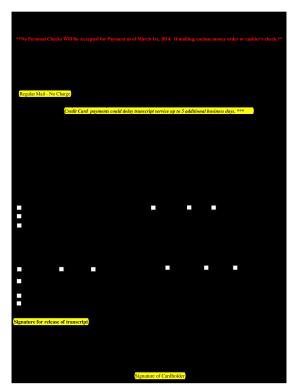
Get Tx Central College Transcript Form 2014-2026
How it works
-
Open form follow the instructions
-
Easily sign the form with your finger
-
Send filled & signed form or save
How to fill out the TX Central College Transcript Form online
This guide will walk you through the process of filling out the TX Central College Transcript Form online. By following these steps, you will ensure that your request is processed smoothly and efficiently.
Follow the steps to complete your transcript request form online.
- Click ‘Get Form’ button to obtain the form and open it in the editor.
- Begin by entering your last name in the designated field. Ensure the spelling matches official documents for accuracy.
- Next, provide your first name and middle initial, if applicable, in the corresponding fields.
- List any other names you have used, if relevant, as this may assist in identifying your records.
- Enter your Social Security Number in the format indicated on the form to help with identification.
- Input your date of birth in the provided field using the format specified.
- Fill in your current address, ensuring all relevant details such as city, state, and zip code are included.
- Indicate the dates you attended Central Texas College to assist in locating your transcripts.
- Provide a contact number where you can be reached for any follow-up questions.
- Select the CTC location you attended from the options available on the form.
- Specify the number of transcripts you are requesting by filling in the designated space.
- Enter your student email address to receive confirmation or updates regarding your request.
- Choose how you would like your transcript to be delivered by checking the appropriate box for mailing options, including Regular Mail, Priority, or Express.
- If applicable, fill out the section for additional addresses, providing names, addresses, and delivery preferences as necessary.
- Indicate if you would like your transcript to be held for current grades by checking the appropriate box, and list any relevant classes or end dates.
- If required, specify if you want to hold for military/civilian evaluation or CTC graduation, providing any necessary completion dates.
- Sign the form to authorize the release of your transcript, ensuring the date is also included.
- Complete the payment section by selecting your preferred credit card type and entering the required payment details.
- Finally, review the filled-out form for any mistakes or missing information before submitting.
- Save changes, download, print, or share the completed form as needed.
Complete your TX Central College Transcript Form online today to ensure timely processing of your request.
To write a transcript format, begin by organizing your courses by term and including relevant information such as grades and credit values. Following the TX Central College Transcript Form can help ensure that you maintain a professional and clear format. Focus on accuracy and consistency throughout your document.
Industry-leading security and compliance
US Legal Forms protects your data by complying with industry-specific security standards.
-
In businnes since 199725+ years providing professional legal documents.
-
Accredited businessGuarantees that a business meets BBB accreditation standards in the US and Canada.
-
Secured by BraintreeValidated Level 1 PCI DSS compliant payment gateway that accepts most major credit and debit card brands from across the globe.


