Loading
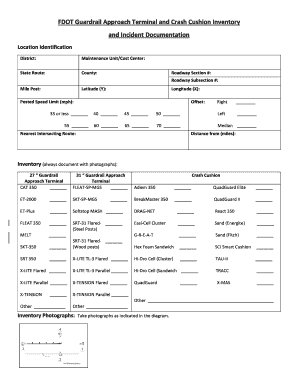
Get Fdot Guardrail Approach Terminal And Crash Cushion Inventory
How it works
-
Open form follow the instructions
-
Easily sign the form with your finger
-
Send filled & signed form or save
How to fill out the FDOT Guardrail Approach Terminal and Crash Cushion Inventory online
Completing the FDOT Guardrail Approach Terminal and Crash Cushion Inventory is essential for maintaining road safety and documenting crash incidents. This guide provides step-by-step instructions to ensure you can efficiently fill out this form online, tailoring your responses to meet the necessary requirements.
Follow the steps to complete the form accurately and effectively.
- Press the ‘Get Form’ button to access the inventory form and open it in your preferred platform.
- Begin by entering location identification details such as the district, maintenance unit or cost center, state route, county, roadway section and subsection numbers, mile post, latitude and longitude coordinates, and the posted speed limit.
- Specify the offset direction—indicating whether it is to the right, left, or median—and document the nearest intersecting route with the distance measured in miles.
- In the inventory section, carefully document each type of guardrail approach terminal and crash cushion, ensuring to include any relevant photographs as described.
- For crash information, record the date and time of the crash along with the crash report number. Indicate if the crash occurred during the day or night and specify the crash severity.
- Detail the collision scenario by selecting the appropriate option based on the collision diagram, and include the vehicle make and model.
- Answer the vehicle involvement questions regarding breach of the approach terminal or crash cushion, rollover status, guardrail penetration, the involvement of multiple vehicles, and whether the location is an active work zone.
- Ensure all necessary photographs are taken as indicated in both the inventory and crash information sections.
- After filling out all sections, review your responses for accuracy, then save any changes made to the form. You can choose to download, print, or share the completed document.
Complete your FDOT Guardrail Approach Terminal and Crash Cushion Inventory online today to help improve roadway safety.
Industry-leading security and compliance
US Legal Forms protects your data by complying with industry-specific security standards.
-
In businnes since 199725+ years providing professional legal documents.
-
Accredited businessGuarantees that a business meets BBB accreditation standards in the US and Canada.
-
Secured by BraintreeValidated Level 1 PCI DSS compliant payment gateway that accepts most major credit and debit card brands from across the globe.


