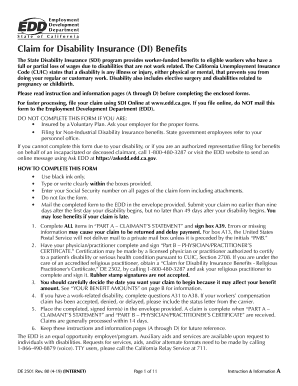
Get Ca De 2501 2019-2025
How it works
-
Open form follow the instructions
-
Easily sign the form with your finger
-
Send filled & signed form or save
Tips on how to fill out, edit and sign CA DE 2501 online
How to fill out and sign CA DE 2501 online?
Get your online template and fill it in using progressive features. Enjoy smart fillable fields and interactivity. Follow the simple instructions below:
Commercial, fiscal, regulatory as well as other records require a significant degree of safeguarding and adherence to the law. Our records are refreshed routinely in accordance with the most recent legal updates.
Moreover, with our service, all information you provide in your CA DE 2501 is securely safeguarded against loss or harm through superior file encryption.
Our platform allows you to manage the entire process of submitting legal documents online. As a result, you save hours (if not days or weeks) and eliminate unnecessary expenses. From now on, submit CA DE 2501 from your residence, office, and even while on the go.
- Access the template in our comprehensive online editor by clicking Get form.
- Complete the required sections which are highlighted in yellow.
- Click the green arrow labeled Next to transition between fields.
- Navigate to the e-signature solution to electronically sign the template.
- Enter the applicable date.
- Review the entire document to ensure you haven’t overlooked anything crucial.
- Press Done and save the updated form.
How to modify Get CA DE 2501 2019: personalize forms online
Utilize our comprehensive online document editor while preparing your documentation. Fill out the Get CA DE 2501 2019, focus on the crucial elements, and seamlessly make any other required modifications to its content.
Creating documents digitally is not only efficient but also presents an opportunity to adjust the template according to your needs. If you’re about to work on Get CA DE 2501 2019, think about finalizing it with our powerful online editing resources. Whether you make a mistake or input the required information in the incorrect section, you can quickly modify the document without needing to start over as you would with manual completion. Moreover, you can highlight the essential information in your document by marking specific pieces of content with colors, underlining them, or encircling them.
Our powerful online solutions are the most straightforward method to complete and adjust Get CA DE 2501 2019 according to your specifications. Use it to handle personal or business documents from any location. Access it in a browser, modify your forms, and revisit them anytime in the future - they will all be securely stored in the cloud.
- Open the document in the editor.
- Enter the required information in the empty fields using Text, Check, and Cross tools.
- Follow the form navigation to ensure you don’t overlook any necessary sections in the template.
- Circle some of the key details and add a URL to it if required.
- Utilize the Highlight or Line tools to emphasize the most significant facts.
- Choose colors and thickness for these lines to enhance your template's professional appearance.
- Erase or blackout the information you prefer to keep hidden from others.
- Replace parts of the text that contain errors and input the text you need.
- Complete modifications with the Done key as soon as you verify everything is accurate in the form.
Related links form
To collect California state disability, you first need to file a claim using the CA DE 2501 form. Once your application is approved, you will receive payments via debit card or direct deposit, as per your selection. It’s important to keep track of your eligibility and report any changes in your condition to the EDD promptly.
Industry-leading security and compliance
-
In businnes since 199725+ years providing professional legal documents.
-
Accredited businessGuarantees that a business meets BBB accreditation standards in the US and Canada.
-
Secured by BraintreeValidated Level 1 PCI DSS compliant payment gateway that accepts most major credit and debit card brands from across the globe.


