Loading
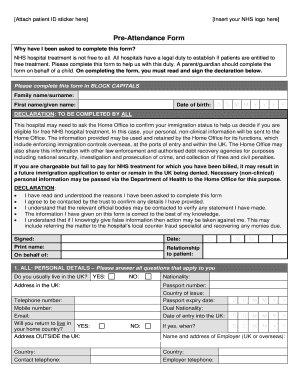
Get Pre Attendance Form How To Fill
How it works
-
Open form follow the instructions
-
Easily sign the form with your finger
-
Send filled & signed form or save
How to fill out the Pre Attendance Form online
Completing the Pre Attendance Form is essential for determining eligibility for free NHS hospital treatment. This guide provides clear, step-by-step instructions to assist you in filling out the form correctly and efficiently online.
Follow the steps to accurately complete the Pre Attendance Form.
- Click ‘Get Form’ button to obtain the form and open it in the editor.
- Begin by entering your family name/surname and first name/given name in the respective fields. Ensure these are filled in accurately to prevent any delays in processing.
- Provide your date of birth in the specified format (DD/MM/YYYY). This information is vital for identity verification.
- Read the declaration carefully. Confirm that you understand the purpose of completing the form and what the process entails regarding your immigration status.
- Sign and date the declaration, confirming that the provided information is accurate and that you understand the implications of providing false information.
- In the 'Personal Details' section, answer all applicable questions regarding your residency in the UK, nationality, passport details, and contact information.
- Complete the 'Official Documentation' section by checking all relevant documents you currently hold. Ensure to include any necessary visa information.
- In the 'Your Stay in the UK' section, indicate the purpose of your stay and the duration of any absences from the UK in the last 12 months.
- If applicable, provide your GP details, health or travel insurance information, and European Health Insurance Card details.
- If you are a student, fill out the student details section, including the name of your college or university, course dates, and weekly hours.
- After completing all sections, review your entries for accuracy. Save changes, and then choose to download, print, or share the form as needed.
Complete your Pre Attendance Form online today to ensure a smooth hospital experience.
How to create a Google Forms attendance check-in Step 1: Create a new form. Navigate to Google Forms. ... Step 2: Fill in a title and description. ... Step 3: Add the necessary question fields. ... Step 4: Connect the form with a Google Sheet. ... Step 5: Share a link to your form with participants.
Industry-leading security and compliance
US Legal Forms protects your data by complying with industry-specific security standards.
-
In businnes since 199725+ years providing professional legal documents.
-
Accredited businessGuarantees that a business meets BBB accreditation standards in the US and Canada.
-
Secured by BraintreeValidated Level 1 PCI DSS compliant payment gateway that accepts most major credit and debit card brands from across the globe.


