Loading
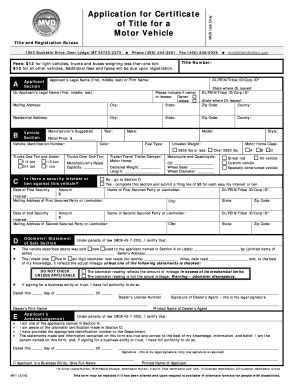
Get Mt Mv1 2016-2026
How it works
-
Open form follow the instructions
-
Easily sign the form with your finger
-
Send filled & signed form or save
How to fill out the MT MV1 online
Filling out the MT MV1 form is crucial for obtaining a certificate of title for a motor vehicle. This guide will walk you through the process step-by-step, ensuring you understand each section's requirements.
Follow the steps to accurately complete the form online.
- Click the ‘Get Form’ button to access the MT MV1 and open it in your editor of choice.
- In the applicant section, enter the full legal name or firm name of the applicant. Ensure you include all parts of the name: first, middle, and last.
- Provide the co-applicant's legal name, if applicable, by filling out the respective fields.
- Complete the mailing address and residential address sections. Make sure to include city, state, and zip code in the appropriate fields.
- In the vehicle section, fill in the vehicle's manufacturer, model, year, color, and fuel type. Indicate if the vehicle is a truck, trailer, or camper and specify its rated capacity and declared weight.
- Answer the security interest or lien question. If applicable, provide details about the first and second security interests, including amounts, dates, and lienholder information.
- In the odometer/statement of sale section, enter the current odometer reading, date of the reading, and confirm whether the reading is accurate or if there are discrepancies.
- Fill in the details related to the sale of the vehicle, including the name of the seller and date of the sale.
- Sign the application in the applicant’s acknowledgment section, certifying the accuracy of the information provided.
- Once all sections are completed, save your changes. You may have the option to download, print, or share the completed form as needed.
Complete your MT MV1 form online today to ensure a smooth vehicle title registration process.
Related links form
To get a title in Montana, you must complete the MT MV1 form and provide supporting documents like a bill of sale or previous title. Visit your local county treasurer's office to submit your application. You can also utilize resources such as US Legal Forms to navigate the title acquisition process more easily.
Industry-leading security and compliance
US Legal Forms protects your data by complying with industry-specific security standards.
-
In businnes since 199725+ years providing professional legal documents.
-
Accredited businessGuarantees that a business meets BBB accreditation standards in the US and Canada.
-
Secured by BraintreeValidated Level 1 PCI DSS compliant payment gateway that accepts most major credit and debit card brands from across the globe.


