Loading
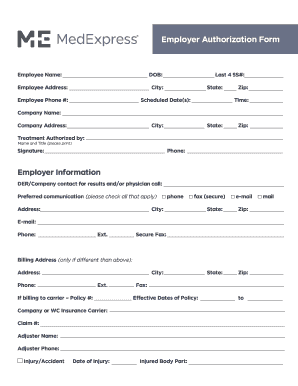
Get Medexpress Employer Authorization Form
How it works
-
Open form follow the instructions
-
Easily sign the form with your finger
-
Send filled & signed form or save
How to fill out the Medexpress Employer Authorization Form online
Filling out the Medexpress Employer Authorization Form online can streamline the process for employers and ensure that necessary medical services are authorized efficiently. This guide will provide step-by-step instructions to help you complete the form accurately.
Follow the steps to fill out the form correctly.
- Click 'Get Form' button to obtain the form and open it in the editor.
- Begin by entering the employee's name in the designated field. Make sure to input their full name as it appears on official documents.
- Continue with the employee's contact information. Input the city, state, zip code, and phone number, ensuring accuracy to avoid any communication issues.
- Next, specify the scheduled date(s) and time for the treatment being authorized. This ensures that appointments are correctly logged and managed.
- Enter the company name and address, including the city, state, and zip code. This information identifies the employer authorizing the treatment.
- Complete the employer information section by providing the phone number and secure fax number for communication related to the medical services.
- Indicate the specific services needed by checking all applicable boxes under the services requested section. Be sure to select the correct options for drug and alcohol testing.
- Review all entered information for accuracy before saving. Once complete, save any changes made to the form.
- Finally, you can choose to download, print, or share the completed form as needed for your records.
Start completing your Medexpress Employer Authorization Form online now for a seamless experience.
Industry-leading security and compliance
US Legal Forms protects your data by complying with industry-specific security standards.
-
In businnes since 199725+ years providing professional legal documents.
-
Accredited businessGuarantees that a business meets BBB accreditation standards in the US and Canada.
-
Secured by BraintreeValidated Level 1 PCI DSS compliant payment gateway that accepts most major credit and debit card brands from across the globe.


