Loading
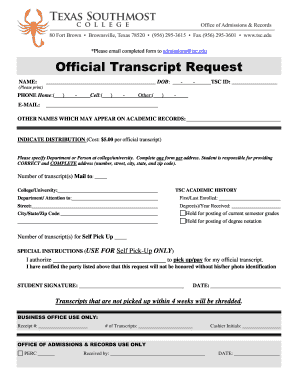
Get Tsc Official Transcript Request 2019-2026
How it works
-
Open form follow the instructions
-
Easily sign the form with your finger
-
Send filled & signed form or save
How to fill out the TSC Official Transcript Request online
Completing the TSC Official Transcript Request online is a straightforward process that allows you to request your official academic transcripts efficiently. This guide will provide you with detailed steps to navigate the form successfully.
Follow the steps to complete your transcript request form.
- Press the ‘Get Form’ button to access the transcript request form and open it for editing.
- In the first section labeled 'Name', enter your full legal name as it appears on your academic records. Make sure to check for any spelling errors.
- Next, fill in your date of birth (DOB) in the provided format. This information helps verify your identity.
- In the 'TSC ID' field, enter your Texas Southmost College identification number. If you do not have this number, leave the field blank.
- Provide your phone numbers in the designated fields: home, cell, and any other contact number. This information will be used if further communication is necessary regarding your request.
- Enter your email address in the 'E-MAIL' field to receive updates about your transcript request.
- List any other names that may appear on your academic records to ensure accurate processing of your request.
- Indicate the distribution method. Specify if the transcript should be mailed to a department or individual in a college or university. Complete one form per address, ensuring all fields for number, street, city, state, and zip code are filled in correctly.
- Decide on the number of transcripts to be mailed and provide the name and address of the college or university they should be sent to.
- For your TSC academic history, provide the details of the department or individual to which the transcript should be sent, including the necessary attention lines if applicable.
- If applicable, check any of the options to hold the transcript for posting of current semester grades or degree notations.
- If you wish to pick up a transcript yourself, complete the special instructions section, authorizing a person to pick up or pay for your transcript. Include their name and remind the individual that photo identification is required for the request to be honored.
- Sign and date the form at the bottom. Your signature is necessary to validate the request.
- After completing the form, save your changes, then proceed to download, print, or share the completed transcript request form as needed.
Begin your online transcript request today and ensure your academic needs are met promptly.
Related links form
Yes, Parchment specializes in the secure delivery of official transcripts. Their services include the TSC Official Transcript Request, which guarantees that your documents maintain their official status. Utilizing Parchment ensures a reliable and efficient way to send your official transcripts to various institutions.
Industry-leading security and compliance
US Legal Forms protects your data by complying with industry-specific security standards.
-
In businnes since 199725+ years providing professional legal documents.
-
Accredited businessGuarantees that a business meets BBB accreditation standards in the US and Canada.
-
Secured by BraintreeValidated Level 1 PCI DSS compliant payment gateway that accepts most major credit and debit card brands from across the globe.


