Loading
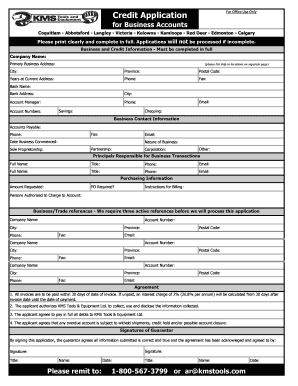
Get Credit Application - Kms Tools
How it works
-
Open form follow the instructions
-
Easily sign the form with your finger
-
Send filled & signed form or save
How to fill out the Credit Application - KMS Tools online
This guide provides clear instructions on how to fill out the Credit Application - KMS Tools online. By following these steps, you can ensure that your application is completed accurately and efficiently.
Follow the steps to successfully complete your credit application.
- Press the ‘Get Form’ button to obtain the application form and open it in your preferred editor.
- Fill out the 'Business and Credit Information' section completely. Include your company name, primary business address, city, province, postal code, and contact details such as phone and fax numbers. Specify your bank details, including the bank name and address, the account manager’s details, and your account numbers for savings and chequing.
- Complete the 'Business Contact Information' section. Provide details for accounts payable, including their fax, phone, and email. Also, indicate the date when your business commenced and describe the nature of your business by selecting the appropriate category (e.g., partnership, sole proprietorship, corporation, or other).
- List the principals responsible for business transactions by providing their full names, titles, phone numbers, and email addresses.
- In the 'Purchasing Information' section, state the amount requested. Indicate whether a purchase order is required and provide any specific instructions for billing. List the persons authorized to charge to the account.
- Provide three active business or trade references. For each reference, include the company name, account number, city, province, postal code, and the contact's phone, fax, and email details.
- Review the agreement section. By signing the application, you acknowledge the terms related to payment, authorization for information collection, and the conditions of any overdue accounts.
- Submit the application by signing in the designated space for the guarantor. Include their title, name, and the date of submission. Ensure all signatures are obtained before proceeding.
- Once all sections are filled out accurately, save your changes, download the completed application, and consider printing or sharing it as necessary.
Complete your Credit Application - KMS Tools online today for a seamless submission process.
KMS Tools is Canadian operated and owned out of British Columbia. The first KMS Tools location opened in Coquitlam in early 1984. The early days were marked by a lot of hard work and a little adversity, including a fire that destroyed almost everything.
Industry-leading security and compliance
US Legal Forms protects your data by complying with industry-specific security standards.
-
In businnes since 199725+ years providing professional legal documents.
-
Accredited businessGuarantees that a business meets BBB accreditation standards in the US and Canada.
-
Secured by BraintreeValidated Level 1 PCI DSS compliant payment gateway that accepts most major credit and debit card brands from across the globe.


