Loading
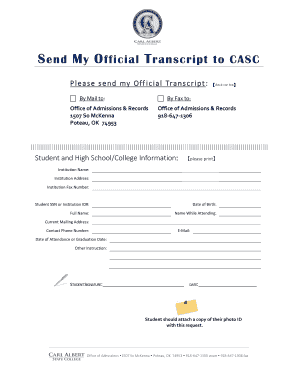
Get Carl Albert State College Transcript Request
How it works
-
Open form follow the instructions
-
Easily sign the form with your finger
-
Send filled & signed form or save
How to fill out the Carl Albert State College Transcript Request online
This guide provides a comprehensive overview of how to complete the Carl Albert State College Transcript Request form online. Following these instructions will ensure you provide all necessary information accurately and efficiently.
Follow the steps to successfully submit your transcript request
- Press the ‘Get Form’ button to access the transcript request document and open it in the editor.
- Select your preferred method of receiving the official transcript by checking one of the provided boxes: 'By Mail' or 'By Fax'. If choosing 'By Mail', enter the recipient's address complete with the Office of Admissions & Records details.
- Fill in the student and high school/college information. Please print your responses clearly, starting with the name of the institution, their address, and the fax number if applicable.
- Provide your student social security number or institution ID number for identification purposes. This should be followed by your date of birth, full name, and name while attending the institution.
- Enter your current mailing address, contact phone number, and email address to ensure proper communication during the request process.
- Indicate your date of attendance or graduation date from the institution, along with any additional instructions you may have regarding the transcript request.
- Sign and date the form in the designated areas to authenticate your request. Additionally, attach a copy of your photo ID to the request to verify your identity.
- Review all entered information for accuracy. Once confirmed, you can save your changes, download, print, or share the completed form as needed.
Begin your transcript request today by completing the form online.
Any infractions in regard to your financial status with the school, ranging from missed tuition payments, late payments, and even overdue fees or missing equipment that your child signed out but never returned, can result in the school refusing to release her academic records.
Industry-leading security and compliance
US Legal Forms protects your data by complying with industry-specific security standards.
-
In businnes since 199725+ years providing professional legal documents.
-
Accredited businessGuarantees that a business meets BBB accreditation standards in the US and Canada.
-
Secured by BraintreeValidated Level 1 PCI DSS compliant payment gateway that accepts most major credit and debit card brands from across the globe.


