Loading
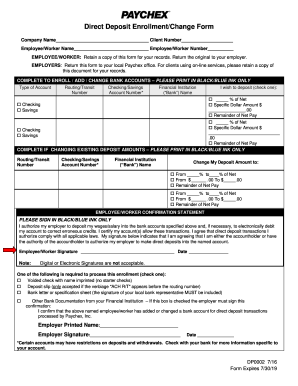
Get Paychex Dp0002 2016
How it works
-
Open form follow the instructions
-
Easily sign the form with your finger
-
Send filled & signed form or save
How to fill out the Paychex DP0002 online
Completing the Paychex DP0002 form is essential for enrolling in or changing your direct deposit details. This guide provides step-by-step instructions to ensure you fill it out correctly and efficiently.
Follow the steps to successfully complete the Paychex DP0002 form.
- Click ‘Get Form’ button to access the Paychex DP0002 form and open it in the designated editing space.
- Fill in the company name and client number at the top of the form. This information helps identify your submission.
- Enter your name and employee or worker number in the specified fields to personalize the form.
- Designate the type of account for your direct deposit by checking either the 'Checking' or 'Savings' box.
- Provide the routing/transit number of your financial institution. This number is crucial for the correct processing of your deposits.
- Fill in your account number, ensuring it is accurate to avoid any delays in deposit.
- Indicate how much of your net pay you wish to deposit into the selected account by choosing the appropriate option: a percentage of your net pay, a specific dollar amount, or the remainder of your net pay.
- If changing existing deposit amounts, provide the new percentages or specific dollar amounts in the appropriate section on the form.
- Sign the employee/worker confirmation statement using black or blue ink. This signature is crucial for authorizing the direct deposit transactions.
- Check one of the boxes under 'One of the following is required to process this enrollment' and include the necessary documentation, such as a voided check or a deposit slip.
- Ensure your employer signs the section confirming your account change, if applicable, by including their printed name and signature along with the date.
- Once completed, save the changes to your document. You may download, print, or share the form as needed.
Complete your Paychex DP0002 online to ensure a smooth direct deposit experience.
Get form
Experience a faster way to fill out and sign forms on the web. Access the most extensive library of templates available.
Related links form
To set up direct deposit with Paychex, you need to complete the Paychex DP0002 direct deposit form with your personal and bank information. Once you have filled out the form accurately, submit it to your employer for review. After your employer processes the form, your salary will automatically be deposited into your designated bank account, simplifying your payment process and providing you with peace of mind.
Get This Form Now!
Use professional pre-built templates to fill in and sign documents online faster. Get access to thousands of forms.
Industry-leading security and compliance
US Legal Forms protects your data by complying with industry-specific security standards.
-
In businnes since 199725+ years providing professional legal documents.
-
Accredited businessGuarantees that a business meets BBB accreditation standards in the US and Canada.
-
Secured by BraintreeValidated Level 1 PCI DSS compliant payment gateway that accepts most major credit and debit card brands from across the globe.


