Loading
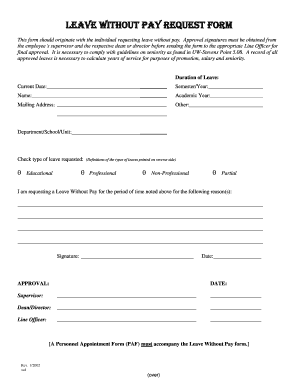
Get Leave Without Pay Request Form - Stevens Point - Uwsp
How it works
-
Open form follow the instructions
-
Easily sign the form with your finger
-
Send filled & signed form or save
How to use or fill out the LEAVE WITHOUT PAY REQUEST FORM - Stevens Point - Uwsp online
Filling out the Leave Without Pay Request Form is a critical process for individuals at UW-Stevens Point seeking a leave of absence without pay. This guide will provide comprehensive instructions on completing the form online, ensuring that all necessary information is accurately submitted for approval.
Follow the steps to complete the form efficiently.
- Press the 'Get Form' button to access the Leave Without Pay Request Form and open it for editing.
- Input the current date in the designated field to establish the timeline for your request.
- Specify the semester and academic year for which you are requesting leave. This helps in processing your request according to the academic calendar.
- Provide your full name in the section labeled 'Name' to identify the individual requesting the leave.
- Enter your complete mailing address to ensure that any correspondence regarding your request reaches you.
- Select the type of leave you are requesting by checking the appropriate box (Educational, Professional, Non-Professional, or Partial). Refer to the definitions provided on the form for clarification.
- In the space provided, clearly state the reason for your request for Leave Without Pay. Be concise but comprehensive so that the reviewing parties understand your situation.
- Sign your name in the signature field to validate your request, confirming that you are the individual filing this application.
- Once you have completed the form, obtain the necessary signatures from your supervisor and the respective dean or director.
- After securing the appropriate approvals, send the completed form to the designated Line Officer for final approval.
- At the finalization stage, ensure that you save your changes, then download, print, or share the form as needed for your records.
Complete your Leave Without Pay Request Form online today to facilitate your leave transition smoothly.
What are letter grades and how do they convert into percentages? Common examples of grade conversion are: A+ (97–100), A (93–96), A- (90–92), B+ (87–89), B (83–86), B- (80–82), C+ (77–79), C (73–76), C- (70–72), D+ (67–69), D (65–66), D- (below 65).
Industry-leading security and compliance
US Legal Forms protects your data by complying with industry-specific security standards.
-
In businnes since 199725+ years providing professional legal documents.
-
Accredited businessGuarantees that a business meets BBB accreditation standards in the US and Canada.
-
Secured by BraintreeValidated Level 1 PCI DSS compliant payment gateway that accepts most major credit and debit card brands from across the globe.


