Loading
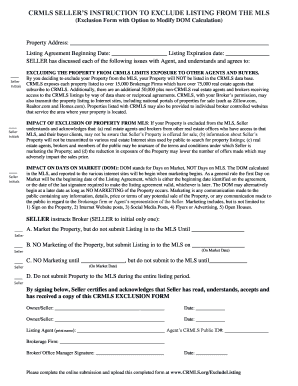
Get Crmls Seller S Instruction To Exclude Listing From The Mls - Kb Crmls
How it works
-
Open form follow the instructions
-
Easily sign the form with your finger
-
Send filled & signed form or save
How to fill out the CRMLS seller's instruction to exclude listing from the MLS - Kb Crmls online
This guide provides comprehensive instructions for effectively completing the CRMLS seller's instruction to exclude listing from the MLS form online. Whether you are unfamiliar with real estate forms or looking for a clear process, this guide will support your completion of the necessary fields.
Follow the steps to successfully complete the form.
- Click ‘Get Form’ button to access the necessary form and open it for completion.
- Enter the property address in the designated field to ensure accurate identification of the property being excluded from the MLS.
- Fill in the listing agreement beginning date and listing expiration date. These dates indicate the timeframe for which the exclusion is valid.
- Review the section where the Seller must initial beside each statement to confirm understanding and agreement with the implications of excluding the property from the MLS.
- Choose the appropriate instruction for how the property will be marketed: market without MLS submission, submit to MLS with no marketing, or choose to not submit to MLS at all. Initial only one option to indicate your choice.
- Have all involved parties, including the seller(s) and listing agent, sign and date the form in the specified areas to finalize the agreement.
- Complete the online submission by uploading the filled-out form at the specified online site.
Now that you have all the steps, please proceed to complete the document online for a smooth exclusion process.
Withdrawing a listing is easy. Members can remove their listings by going to the Change Listing screen for the property and then selecting Withdraw Listing. Regardless of the property is active or withdrawn, Days On Market (DOM) will accumulate. Withdrawn is still an active listing type.
Industry-leading security and compliance
US Legal Forms protects your data by complying with industry-specific security standards.
-
In businnes since 199725+ years providing professional legal documents.
-
Accredited businessGuarantees that a business meets BBB accreditation standards in the US and Canada.
-
Secured by BraintreeValidated Level 1 PCI DSS compliant payment gateway that accepts most major credit and debit card brands from across the globe.


