Loading
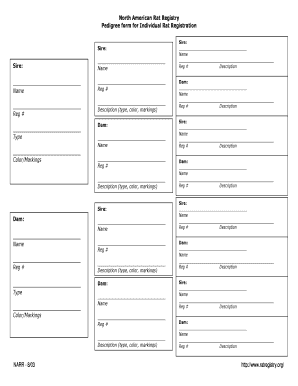
Get Narr Pedigree Form.doc - Ratregistry
How it works
-
Open form follow the instructions
-
Easily sign the form with your finger
-
Send filled & signed form or save
How to use or fill out the NARR Pedigree Form.doc - Ratregistry online
This guide is designed to provide clear instructions on how to effectively fill out the NARR Pedigree Form for individual rat registration. By following these steps, users can ensure accurate and thorough registration of their rats online.
Follow the steps to complete the NARR Pedigree Form online.
- Click the ‘Get Form’ button to retrieve the form and open it in an editable format.
- Begin with the section for 'Sire.' Enter the name of the sire in the designated field, along with the registration number and a description that includes the type, color, and markings.
- Next, move to the 'Dam' section. Fill in the dam's name, registration number, and provide a description similar to that of the sire, specifying the type, color, and any markings.
- Repeat the process for any additional sires or dams as required. Be sure to accurately complete each section with consistent information to maintain clarity.
- Review all the filled fields for accuracy. Ensure that the names, registration numbers, and descriptions match with the respective rats.
- Once you have completed the form, you may have options to save your changes, download a copy for your records, print the form, or share it as necessary.
Start completing the NARR Pedigree Form online today to ensure proper registration of your rats.
Industry-leading security and compliance
US Legal Forms protects your data by complying with industry-specific security standards.
-
In businnes since 199725+ years providing professional legal documents.
-
Accredited businessGuarantees that a business meets BBB accreditation standards in the US and Canada.
-
Secured by BraintreeValidated Level 1 PCI DSS compliant payment gateway that accepts most major credit and debit card brands from across the globe.


