Loading
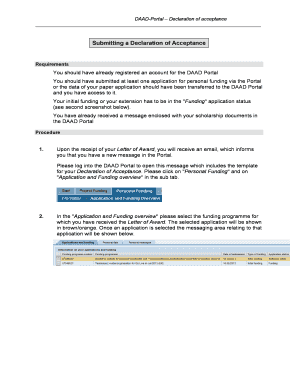
Get Declaration Of Acceptance
How it works
-
Open form follow the instructions
-
Easily sign the form with your finger
-
Send filled & signed form or save
How to fill out the Declaration of Acceptance online
Filling out the Declaration of Acceptance online is a straightforward process designed to facilitate your funding application. This guide will provide you with a step-by-step approach to help ensure you complete the form correctly and efficiently.
Follow the steps to complete your Declaration of Acceptance online.
- Click the ‘Get Form’ button to access the form and load it in the appropriate online environment.
- Once you have the form open, carefully read through all sections to understand the information required. Prepare to fill out your personal and funding details accurately.
- Log into your account on the DAAD Portal to view your messages. A notification will inform you about your new message containing the template for your Declaration of Acceptance.
- Navigate to the 'Personal Funding' section and click on 'Application and Funding Overview' to find the relevant application for which you have received a Letter of Award.
- Find the message related to your scholarship documents entitled 'Stipendienzusage/Letter of Award' and click the arrow to view it. Download the 'Declaration of Acceptance' attachment provided.
- Repeat the previous steps to prepare for submission. Open the navigation menu and select 'Submit Declaration of Acceptance' to proceed.
- In the pop-up window, click on 'Choose file' or 'Browse' to select the filled-out Declaration of Acceptance from your device. Ensure you provide a recognizable document name.
- Click on 'Add document' to include the Declaration of Acceptance in your submission. A confirmation message will appear in the upper left corner of the window.
- Verify that the added document is listed with its name and file size at the bottom of the submission window.
- To finalize the submission, click on 'Send documents'.
- You will receive a confirmation message indicating that your attachments have been sent successfully.
- Shortly after, check your email for a notification confirming the successful submission. This will also be available as a message in the Portal.
- Return to the 'Application and Funding Overview' section, where you can view the message detailing the confirmation of your submission. Click the arrow to access the message.
Start completing your Declaration of Acceptance online to ensure your application is processed smoothly.
“I hereby declare that all the information furnished above is true to the best of my belief.” “I hereby declare that the above particulars of facts and information stated are true, correct and complete to the best of my belief and knowledge.”
Industry-leading security and compliance
US Legal Forms protects your data by complying with industry-specific security standards.
-
In businnes since 199725+ years providing professional legal documents.
-
Accredited businessGuarantees that a business meets BBB accreditation standards in the US and Canada.
-
Secured by BraintreeValidated Level 1 PCI DSS compliant payment gateway that accepts most major credit and debit card brands from across the globe.


