Loading
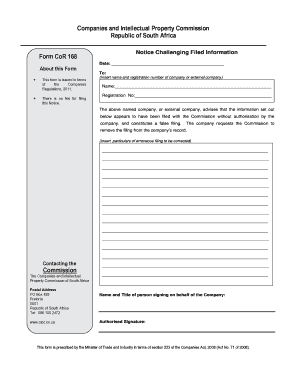
Get Cor 168
How it works
-
Open form follow the instructions
-
Easily sign the form with your finger
-
Send filled & signed form or save
How to fill out the CoR 168 online
The CoR 168 form is essential for notifying the Companies and Intellectual Property Commission about incorrect filings made without authorization. This guide provides clear, step-by-step instructions to help you accurately complete the form online.
Follow the steps to successfully complete the CoR 168 form.
- Click the ‘Get Form’ button to obtain the CoR 168 form and open it in your preferred editor.
- In the 'Date' field, enter the current date to indicate when the form is being filed.
- Locate the section labeled 'To:' and provide the name and registration number of the company or external company involved.
- In the 'Name' field, ensure you accurately input the full name of the company in question.
- In the 'Registration No' section, input the official registration number of the company.
- Clearly describe the specifics of the erroneous filing in the designated area. This should include detailed information about what was filed inaccurately.
- In the section titled 'Contacting the Commission', ensure your postal address, phone number, and any additional contact information are correctly filled to facilitate communication.
- In the 'Name and Title of person signing on behalf of the Company' section, include the full name and title of the authorized individual committing to the notice.
- Provide an authorized signature where indicated. This verification is crucial for the authenticity of the filing.
- Once all required fields are completed, review the form for accuracy, and then save your changes. You can choose to download, print, or share the form as needed.
Complete your CoR 168 form online today to ensure your company records are accurate and updated.
The New York Corrections Law Article 23-A prohibits an employer from unfairly discriminating against a person previously convicted of one or more criminal offenses.
Industry-leading security and compliance
US Legal Forms protects your data by complying with industry-specific security standards.
-
In businnes since 199725+ years providing professional legal documents.
-
Accredited businessGuarantees that a business meets BBB accreditation standards in the US and Canada.
-
Secured by BraintreeValidated Level 1 PCI DSS compliant payment gateway that accepts most major credit and debit card brands from across the globe.


