Loading
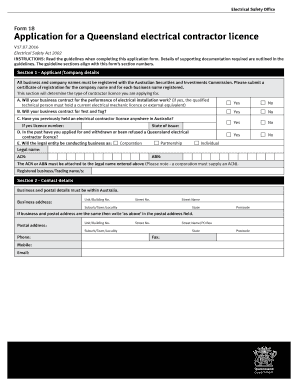
Get Form 18 - Application For A Queensland Electrical Contractor Licence
How it works
-
Open form follow the instructions
-
Easily sign the form with your finger
-
Send filled & signed form or save
How to fill out the Form 18 - Application For A Queensland Electrical Contractor Licence online
Filling out the Form 18 for a Queensland Electrical Contractor Licence is a crucial step for individuals and entities looking to operate in the electrical contracting field. This guide provides clear, step-by-step instructions on how to successfully complete the application process online.
Follow the steps to effectively complete and submit your application.
- Use the 'Get Form' button to access the application form and open it for editing.
- In Section 1, provide your applicant or company details, ensuring that the legal name, ACN, and ABN match the registration with the Australian Securities and Investments Commission. Indicate whether your business will contract for electrical installation work or Test and Tag, and supply relevant past licensing information if applicable.
- In Section 2, fill in the contact details including business and postal address, ensuring both are located in Australia. If they are the same, you can simply write 'as above' in the postal address field.
- Move to Section 3, which is designated for the details of your Qualified Technical Person (QTP). Indicate their role and complete their personal information, including date of birth and licensing history. Provide documentation if there were any refusals or disqualifications.
- In Section 4, ensure you have 100 points of identification for the QTP if they have not held a Queensland contractor or electrical work licence before. List the documents used to verify their identity.
- Proceed to Section 5, where you assign a Qualified Business Person (QBP). Complete their personal information and check the required history and qualifications, providing supporting documentation if necessary.
- In Section 7, confirm the currency of your liability and consumer protection insurance, ticking the relevant checkbox and providing the name of your insurer and policy details.
- Section 8 comprises the final declaration which must be signed by the applicant or authorized person in front of a witness. Complete all required details.
- In Section 9, you can lodge your completed application form by mailing or faxing it to the Electrical Safety Office, including all supporting documentation and payment.
- Finally, ensure that all required fields are filled out correctly before submitting. You can save changes, download a copy, print for your records, or share the form as needed.
Complete your documents online today to ensure compliance and uphold the standards of electrical safety.
Related links form
How to Apply? In the online method, you have to register at the official CEIG department web portal, and after registration, upload your documents and apply for an Electrical Contractor Works license. For offline, the contractor has to prepare all his documents and reach out to the CEIG head office of your state.
Industry-leading security and compliance
US Legal Forms protects your data by complying with industry-specific security standards.
-
In businnes since 199725+ years providing professional legal documents.
-
Accredited businessGuarantees that a business meets BBB accreditation standards in the US and Canada.
-
Secured by BraintreeValidated Level 1 PCI DSS compliant payment gateway that accepts most major credit and debit card brands from across the globe.


