Loading
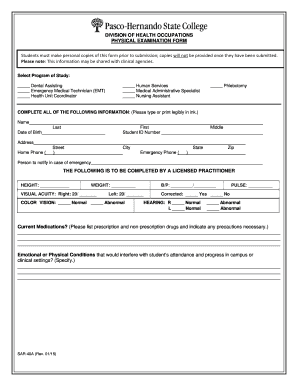
Get Sar-40a.docx
How it works
-
Open form follow the instructions
-
Easily sign the form with your finger
-
Send filled & signed form or save
How to fill out the SAR-40A.docx online
Filling out the SAR-40A form is an essential step for students in health occupations. This guide provides clear instructions to help users complete the document efficiently online.
Follow the steps to accurately complete the SAR-40A form online.
- Press the ‘Get Form’ button to acquire the SAR-40A document and open it in your online editor of choice.
- Select your program of study by marking the appropriate box next to one of the following options: Dental Assisting, Emergency Medical Technician (EMT), Health Unit Coordinator, Human Services, Medical Administrative Specialist, Nursing Assistant, or Phlebotomy.
- Complete all required personal information fields: Enter your last name, first name, middle name, student ID number, address (including street, city, state, and zip code), and both home and emergency phone numbers.
- Designate a person to notify in case of an emergency by providing their name.
- Request a licensed practitioner to complete the medical section. This includes recording your height, weight, visual acuity for both eyes, blood pressure, pulse, hearing status, and any current medications.
- Detail any emotional or physical conditions that may affect your attendance and performance in campus or clinical settings.
- Document the required immunizations/vaccines and diagnostic tests. Ensure that all results are attached to the form. This includes information about the 2-Step PPD or Chest X-Ray, Tetanus/Tdap, Flu vaccine, and Hepatitis B vaccination status.
- Review the Student Release Statement about the risks of not being immunized against Hepatitis B and sign it, along with your student ID number and date.
- Ask the licensed practitioner to certify your examination by signing the document, including their printed name, address, and phone number.
- After ensuring all sections are fully completed, save your changes, and download or print the form as needed. Make sure to keep a personal copy before submission.
Complete your SAR-40A form online today for a smooth submission process.
Industry-leading security and compliance
US Legal Forms protects your data by complying with industry-specific security standards.
-
In businnes since 199725+ years providing professional legal documents.
-
Accredited businessGuarantees that a business meets BBB accreditation standards in the US and Canada.
-
Secured by BraintreeValidated Level 1 PCI DSS compliant payment gateway that accepts most major credit and debit card brands from across the globe.


