Loading
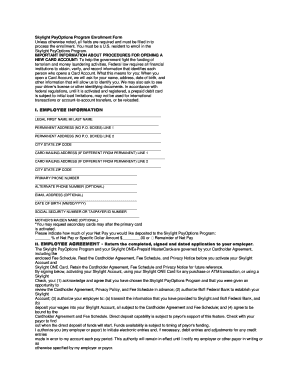
Get Skylight Payoptions Program Enrollment Form Important ...
How it works
-
Open form follow the instructions
-
Easily sign the form with your finger
-
Send filled & signed form or save
How to fill out the Skylight PayOptions Program Enrollment Form online
Completing the Skylight PayOptions Program Enrollment Form is a crucial step for users wishing to manage their finances conveniently. This guide provides a detailed explanation of how to accurately fill out the form online, ensuring a smooth enrollment process.
Follow the steps to complete your enrollment form successfully.
- Click ‘Get Form’ button to obtain the form and open it in the editor.
- Begin with section I – Employee information. Fill in your legal first name, middle initial, and last name in the designated fields. Make sure to enter this information accurately, as it will be used for identification purposes.
- Provide your permanent address in the lines provided. Remember, do not use P.O. boxes. Include the city, state, and ZIP code.
- If your card mailing address is different from your permanent address, fill that information in the next section. Ensure that it follows the same format as your permanent address.
- Enter your primary phone number. An alternate phone number is optional but can be helpful for contact purposes.
- Fill in your email address; this field is also optional but recommended for correspondence regarding your account.
- Input your date of birth using the format MM/DD/YYYY, followed by your Social Security number or taxpayer identification number.
- If desired, you can include your mother’s maiden name in the optional field provided.
- Indicate how much of your net pay you would like to deposit into the Skylight PayOptions Program by choosing a percentage, a specific dollar amount, or opting for the remainder of your net pay.
- Review section II – Employee agreement. Ensure you read the Cardholder Agreement, Fee Schedule, and Privacy Notice before signing.
- Sign and date the application at the bottom. This signature confirms your agreement to the terms provided in the form.
- Once all required fields are completed, save changes to the form. You can choose to download, print, or share your completed form as needed.
Complete your Skylight PayOptions Program Enrollment Form online now to take control of your financial management!
You can make free, over-the-counter cash withdrawals at any Visa or MasterCard member bank (look for a bank branch with the Visa or MasterCard name or logo, as applicable.) Simply present your Skylight ONE Card to the teller to request a cash withdrawal.
Industry-leading security and compliance
US Legal Forms protects your data by complying with industry-specific security standards.
-
In businnes since 199725+ years providing professional legal documents.
-
Accredited businessGuarantees that a business meets BBB accreditation standards in the US and Canada.
-
Secured by BraintreeValidated Level 1 PCI DSS compliant payment gateway that accepts most major credit and debit card brands from across the globe.


