Loading
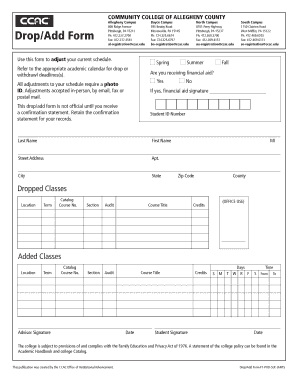
Get Ccac Drop Add Form
How it works
-
Open form follow the instructions
-
Easily sign the form with your finger
-
Send filled & signed form or save
How to fill out the Ccac Drop Add Form online
The Ccac Drop Add Form is essential for adjusting your class schedule at the Community College of Allegheny County. This guide offers a step-by-step approach to effectively fill out the form online, ensuring you follow the necessary procedures.
Follow the steps to complete your form accurately.
- Press the ‘Get Form’ button to access the form and open it for editing.
- Begin by entering your student ID number at the designated field. This is crucial for identifying your records.
- Provide your last name, first name, and middle initial in the appropriate spaces. Ensure accurate spelling to avoid discrepancies.
- Fill in your street address and apartment number if applicable. This information is necessary for correspondence regarding your request.
- Complete the city, state, zip code, and county fields to ensure accurate processing of your request.
- Indicate if you are receiving financial aid by selecting 'Yes' or 'No.' If 'Yes,' sign the financial aid signature line.
- In the 'Dropped Classes' section, list all courses you wish to drop, including their catalog number, location, term, course number, section, audit status, title, and credits.
- In the 'Added Classes' section, provide details for classes you wish to add. Include the catalog, days, time, location, term, course number, section, audit status, title, and credits.
- Sign and date the form in the designated signature areas to confirm your submission. An advisor's signature is also required.
- Once you have filled in all required fields and made necessary adjustments, save your changes. You may then download, print, or share the form as needed.
Complete your Ccac Drop Add Form online today for a smoother scheduling experience.
If students plan to withdraw from a course, they will likely need to get approval for their plans before they can officially withdraw. “Typically students have to have approval from the professor or adviser to withdraw from the course,” says Crosky.
Industry-leading security and compliance
US Legal Forms protects your data by complying with industry-specific security standards.
-
In businnes since 199725+ years providing professional legal documents.
-
Accredited businessGuarantees that a business meets BBB accreditation standards in the US and Canada.
-
Secured by BraintreeValidated Level 1 PCI DSS compliant payment gateway that accepts most major credit and debit card brands from across the globe.


